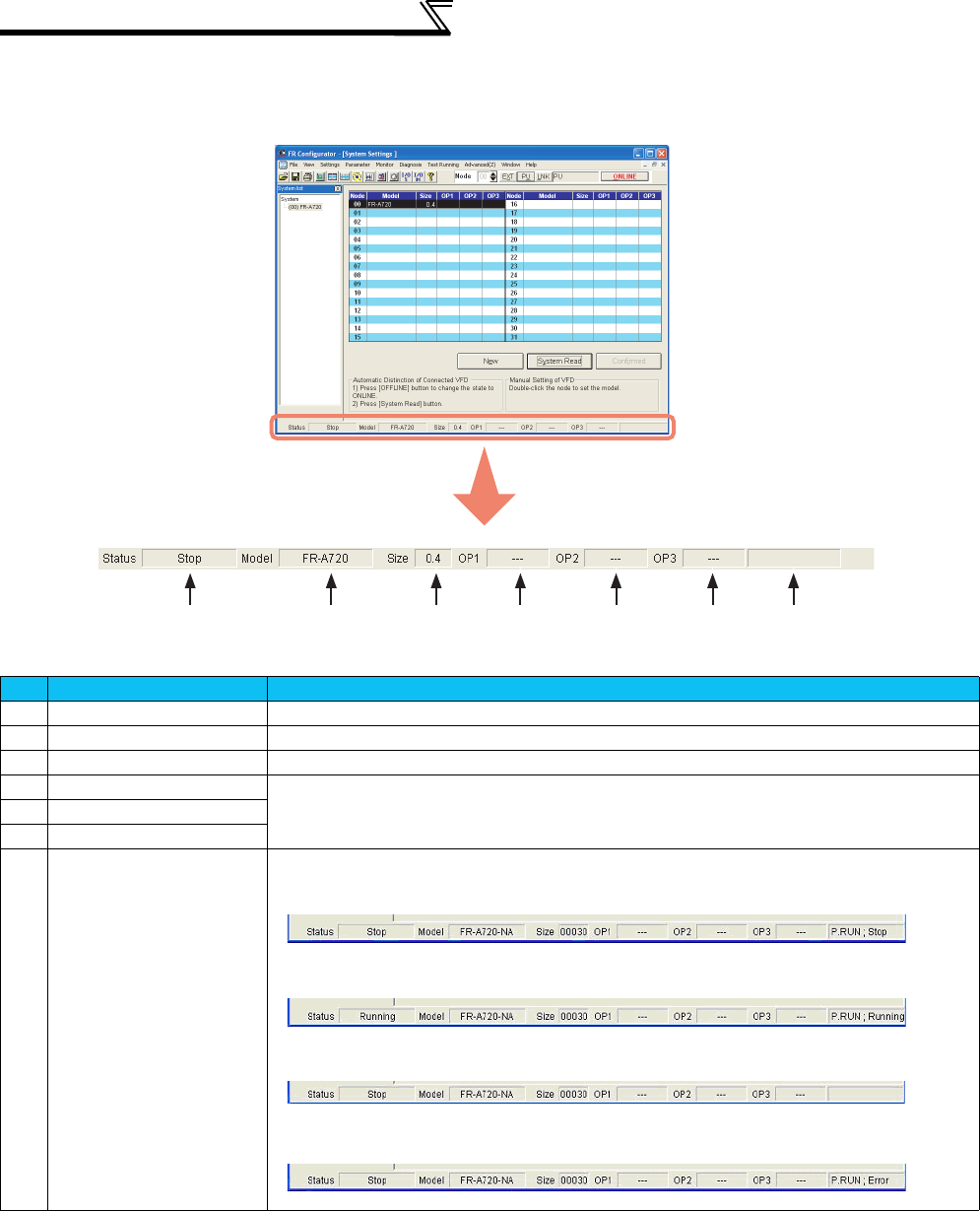
20
Explanation of Screen
2.4.3 Status bar
No. Name Function and description
A
Status Displays the inverter operation status (Running/Stop/Off Line/Error) of selected station.
B
Model Displays the inverter model name of selected station.
C
Size Displays the inverter size of selected station.
D
OP1 Displays the name of plug-in option mounted on the inverter of selected station.
(The number of plug-in options which can be mounted on an inverter differs according to the
inverter.)
E
OP2
F
OP3
G
PLC Function status
(FR-A700-NA/EC series only)
Displays the state of PLC Function.
PLC Function: Stop
PLC Function: Running
PLC Function: Disabled
PLC Function: Error
AB DEC
G
F


















