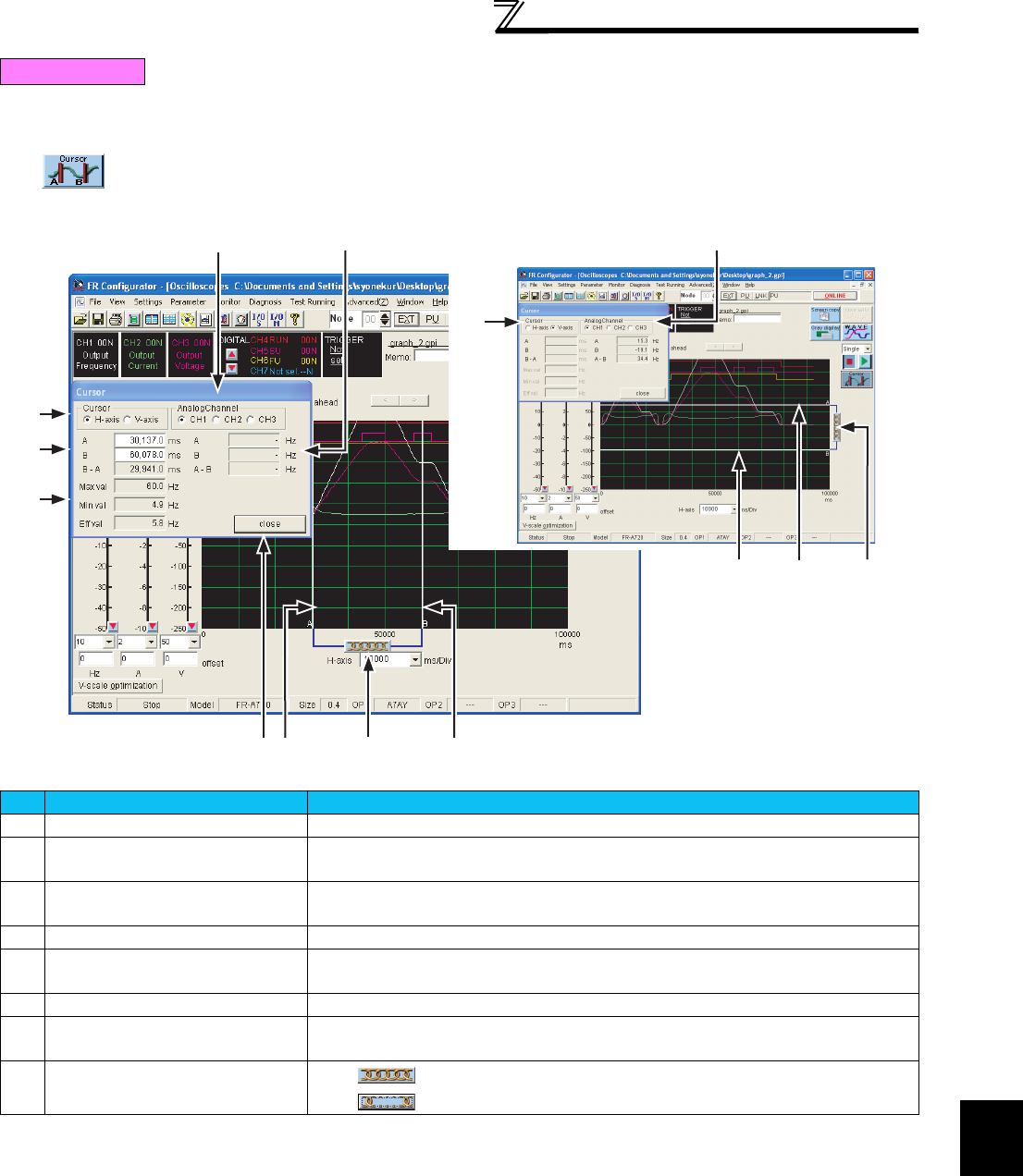
49
Monitoring Inverter Status [Monitor]
2
FUNCTIONS
Numerical values of waveform on the cursor, the effctive value, the maximum value, and the minimum value between two
points can be displayed.
Click to display the measurement condition setting screen.
Cursor function
No. Name Function and description
A
Cursor selection
Selects whether the cursor is entered in the vertical axis or the horizontal axis.
B
Cursor position Displays the position (time) of cursor A and B in horizontal axis.
Displays, also, the difference (time) between B and A.
C
Effective value, maximum value,
minimum value display
Displays the maximum value, the minimum value and the effective value of the waveform
between A and B.
D
Analog channel selection
Selects the channel (station) performed by cursor measurement.
E
Measurement value display Displays the measurement value of the waveform on cursor A and B, or the difference
between A and B.
F
Close
Close cursor display.
G
Cursor A, B Cursor.
Dragging or inputting numerical values into the cursor position can move the cursor.
H
Cursor synchronization selection
When is displayed, cursor A and B move synchronously.
When is displayed, cursor A and B move individually .
When horizontal axis cursor display is selected
When vertical axis cursor display is selected
A
B
C
FG
HG
A
D
GHG
DE


















