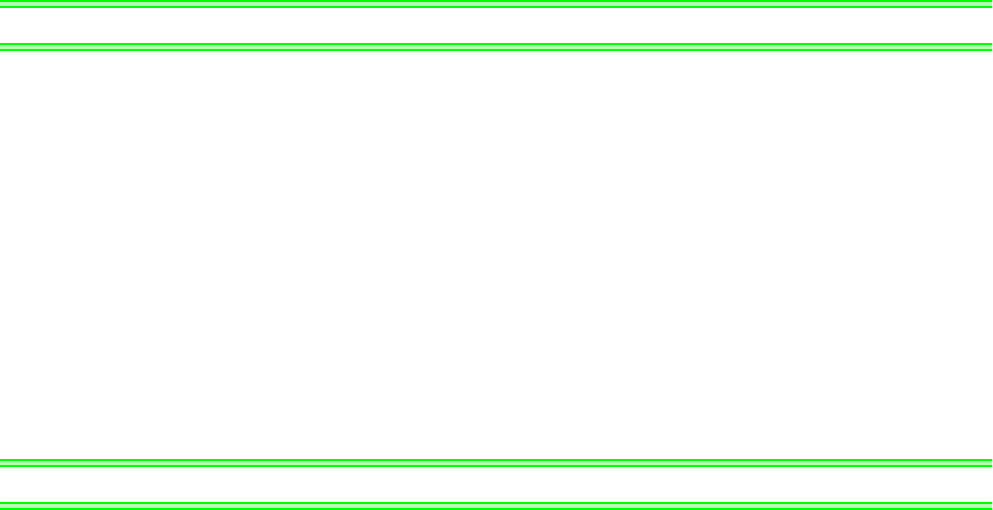
I
1 OVERVIEW 1
1.1 Before Using This Software ....................................................................................... 2
1.1.1 Packing Confirmation ..................................................................................................................... 2
1.2 Preparations for Startup............................................................................................. 3
1.2.1 System configuration ...................................................................................................................... 3
1.2.2 Compatible inverters....................................................................................................................... 3
1.2.3 System configuration ...................................................................................................................... 4
1.2.4 Installation of FR Configurator........................................................................................................ 7
1.2.5 Uninstallation of FR Configurator ................................................................................................. 10
1.2.6 When connecting USB for the first time (FR-A700 series) ........................................................... 10
2 FUNCTIONS 13
2.1 Starting FR Configurator .......................................................................................... 14
2.2 Menu list................................................................................................................... 15
2.3 Saving, Reading and Printing the Files.................................................................... 16
2.3.1 File types ...................................................................................................................................... 16
2.3.2 Saving method.............................................................................................................................. 16
2.3.3 Reading the file............................................................................................................................. 17
2.3.4 Printing ......................................................................................................................................... 17
2.4 Explanation of Screen.............................................................................................. 18
2.4.1 Tool bar ........................................................................................................................................ 18
2.4.2 System list .................................................................................................................................... 19
2.4.3 Status bar ..................................................................................................................................... 20
2.5 Operation Mode Setting of the Inverter.................................................................... 21
2.5.1 Operation mode setting ................................................................................................................ 21
2.5.2 Communication device setting of personal computer ................................................................... 22
2.6 FR Configurator Setting [Setting] ............................................................................. 23
2.6.1 System setting .............................................................................................................................. 23
2.6.2 Communication settings ............................................................................................................... 25
2.6.3 Environmental Setting .................................................................................................................. 26
2.7 Parameter Setting [Parameter] ................................................................................ 27
2.7.1 Displaying all parameters [All List Format] ................................................................................... 28
2.7.2 Displaying the parameters function-by-function [Functional List Format]..................................... 33
2.7.3 Registering a parameter to the user group [Individual List Format].............................................. 34
2.7.4 Parameter automatic settings [Basic Settings] ............................................................................. 35
2.7.5 Allocating functions to I/O terminals of the inverter [I/O Terminal Allocation]............................... 36
CONTENTS


















