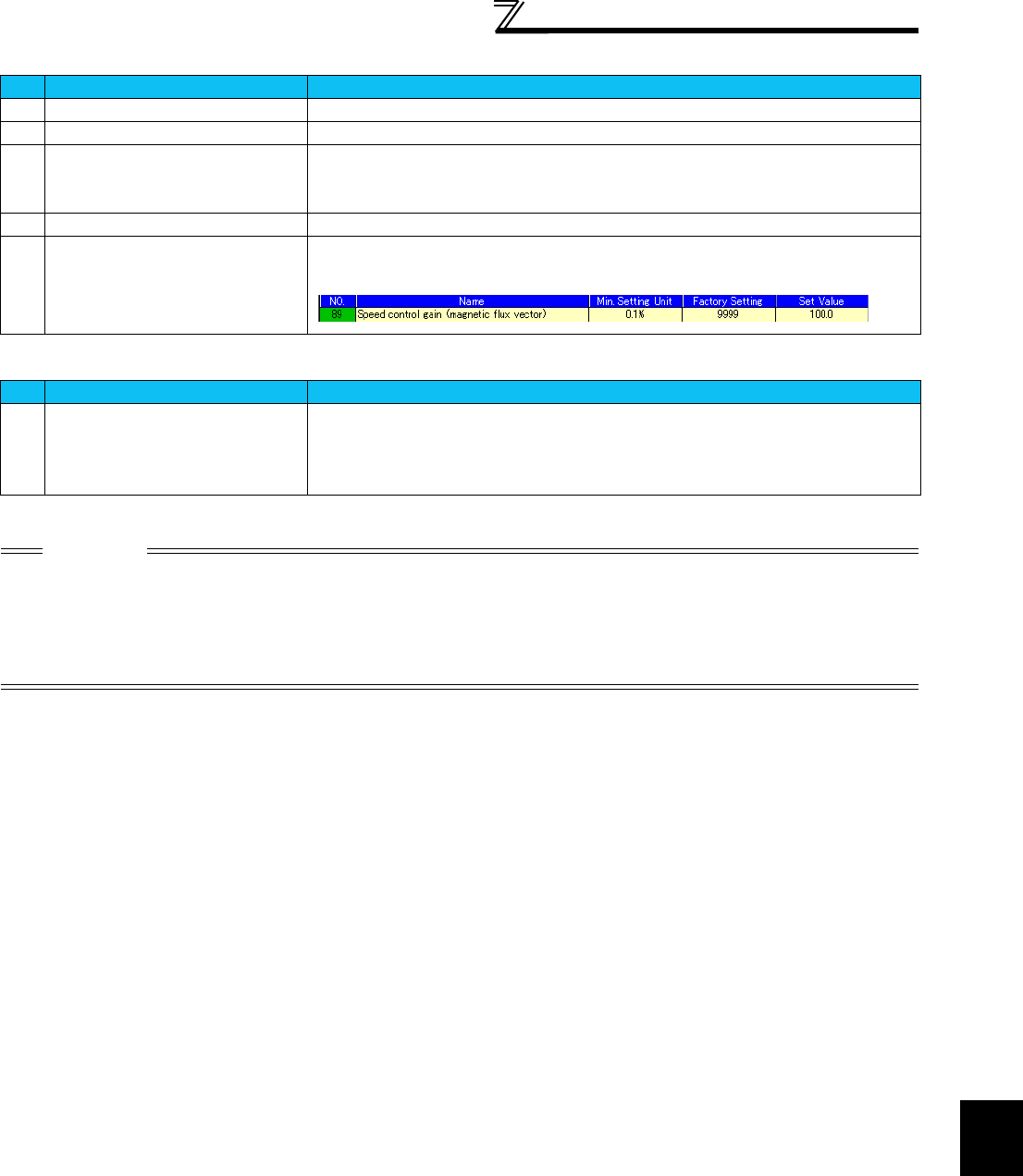
39
Parameter Setting [Parameter]
2
FUNCTIONS
[Target inverter setting section]
[Common section]
No. Name Function and description
I
Target model selection Selects the model of target inverter from the list in the combo box.
J
[Start Conversion] button Clicking here starts the conversion.
K
[Save Data] button Clicking the [Save Data] button displays the [Save as] dialogue, and the parameter data is
saved with specifying a file.
The format of the file is Parameter file (PRM file) only.
L
Target model/capacity display Displays the inverter model and capacity of the converted parameter.
M
Target parameter data list Displays the converted parameter list. The setting value can be changed.
The number of parameters of which setting has been made are displayed in green.
No. Name Function and description
N
Simultaneous scroll of the list of
parameters
Checked: When either of the source or target parameter lists is scrolled, the other list is
also scrolled.
Not checked: When either of the source or target parameter lists is scrolled, the other list
does not scroll.
CAUTION
Do not change the setting of the following parameters in the Source parameter data list. Increments or setting value may not be
converted correctly.
(If the parameter setting is already changed when reading into the Source parameter data list, converting can be made correctly.)
Pr. 21, Pr. 37, Pr. 71, Pr. 81, Pr. 144, Pr. 450, Pr. 505, Pr. 811
(Refer to the inverter instruction manual for details of the parameters.)


















