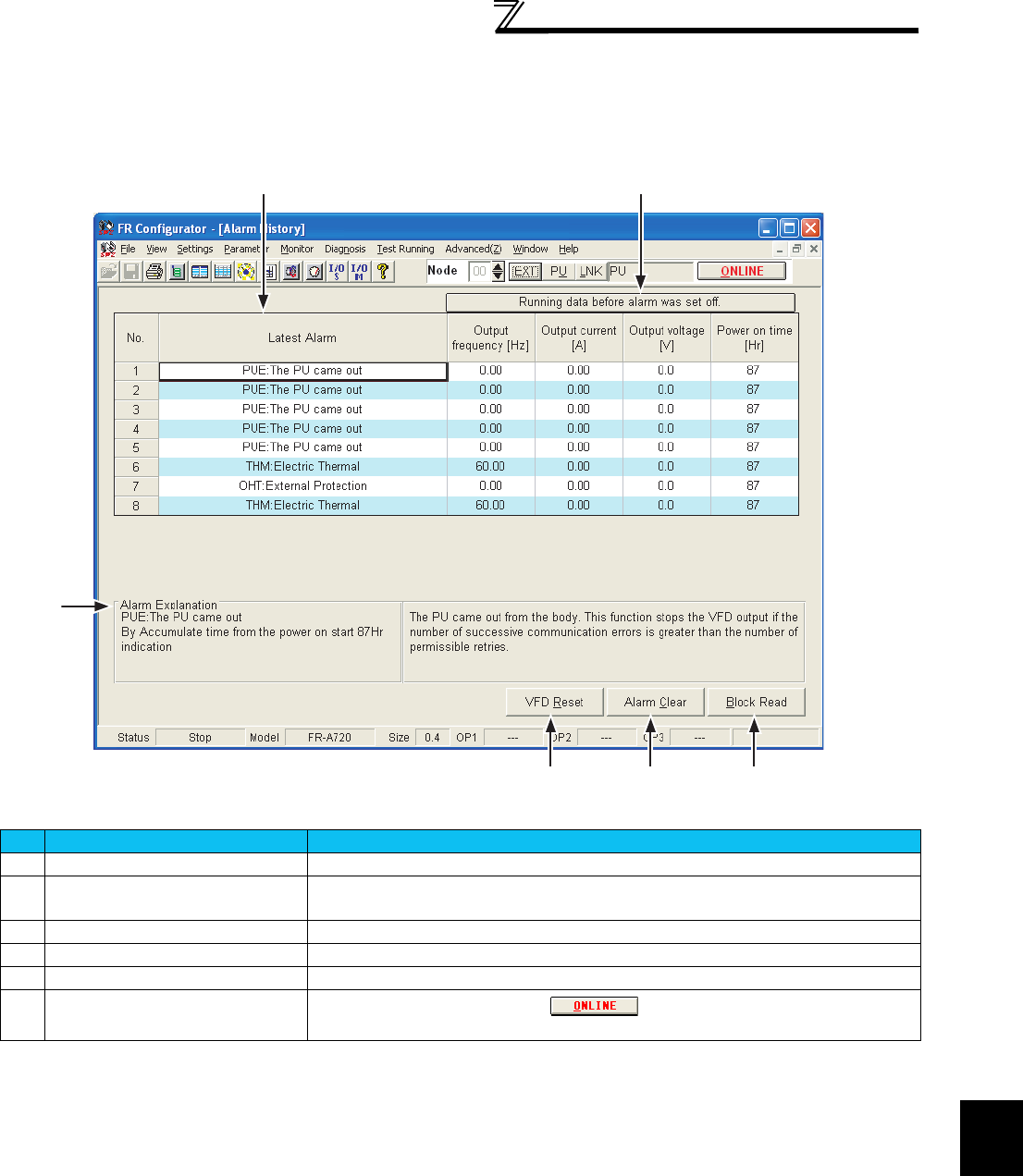
55
Inverter Failure Check [Diagnosis]
2
FUNCTIONS
2.9.2 Listing the occurred alarm [Alarm History]
Alarm History displays the history of eight past alarms of the inverter station connected and selected.
Selecting the [Alarm History] command in the [Diagnosis] menu displays the following screen.
No. Name Function and description
A
Latest Alarm Lists the history of eight past alarms of the selected inverter.
B
Running data before alarm was set
off.
Displays the operation data just before alarm occurrence.The four data, output frequency,
output current, output voltage and energization time, are displayed.
C
Alarm Explanation Clicking the alarm column in the Latest Alarm list shows the explanation of that alarm.
D
VFD Reset Clicking the [VFD Reset] button resets the chosen station inverter.
E
Alarm Clear Clicking the [Alarm Clear] button clears the alarm history of the chosen station inverter.
F
Block Read
Press the [ONLINE] button to show and then click the [Block Read] button to
display the alarm history of the selected inverter specified in the system settings.
F
A
C
E
B
D


















