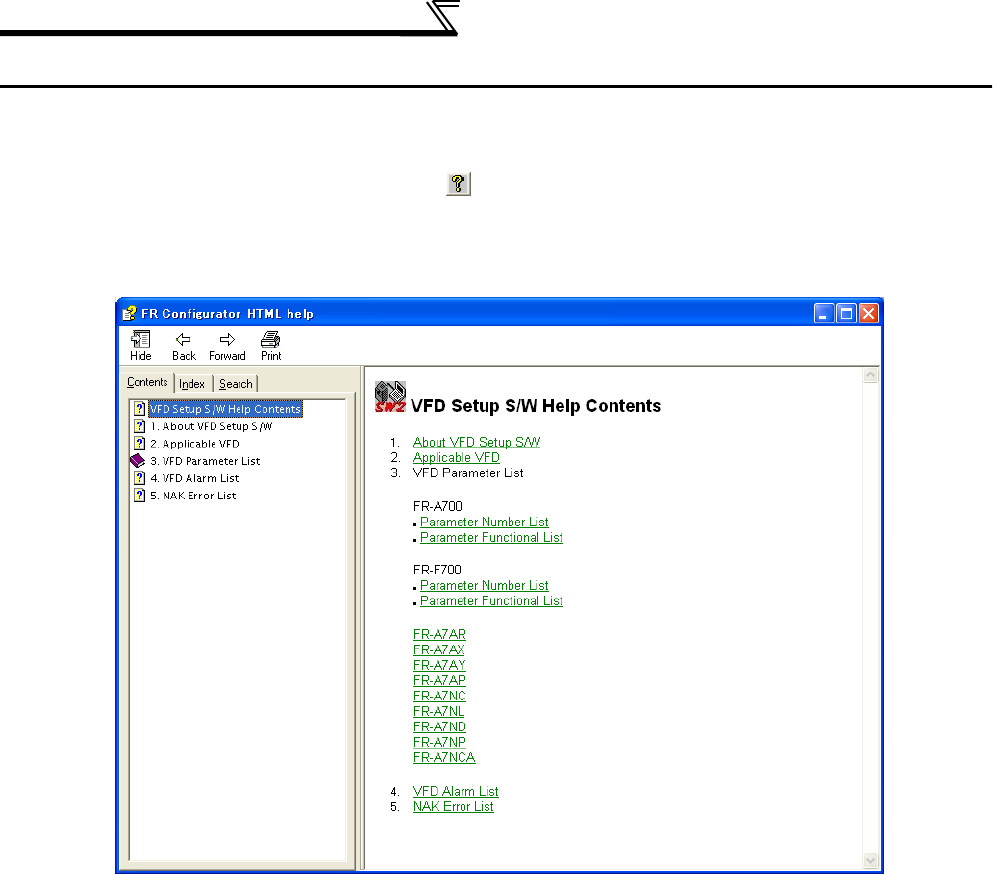
66
Help
2.12 Help
2.12.1 Help contents
Selecting the [Help] command in the [Help] menu or the tool button displays the help of FR Configurator.
Pressing F1 key can display the help of the currently selected function of the FR Configurator.
Pressing F1 key when the parameter is selected in All List Format, Functional List Format, or Individual List Format displays
the help of the selected parameter.
1. About VFD Setup S/W
Explains the functions and use of VFD setup software.
2. Applicable VFD
Displays a list of the inverters with which the inverter setup software is compatible
3. VFD Parameter List
Explains the functions for each parameter of inverter.
4. VFD Alarm List
Explains inverter alarms.
5. NAK Error List
Explains the errors displayed in the setup software, e.g. NAK error.


















