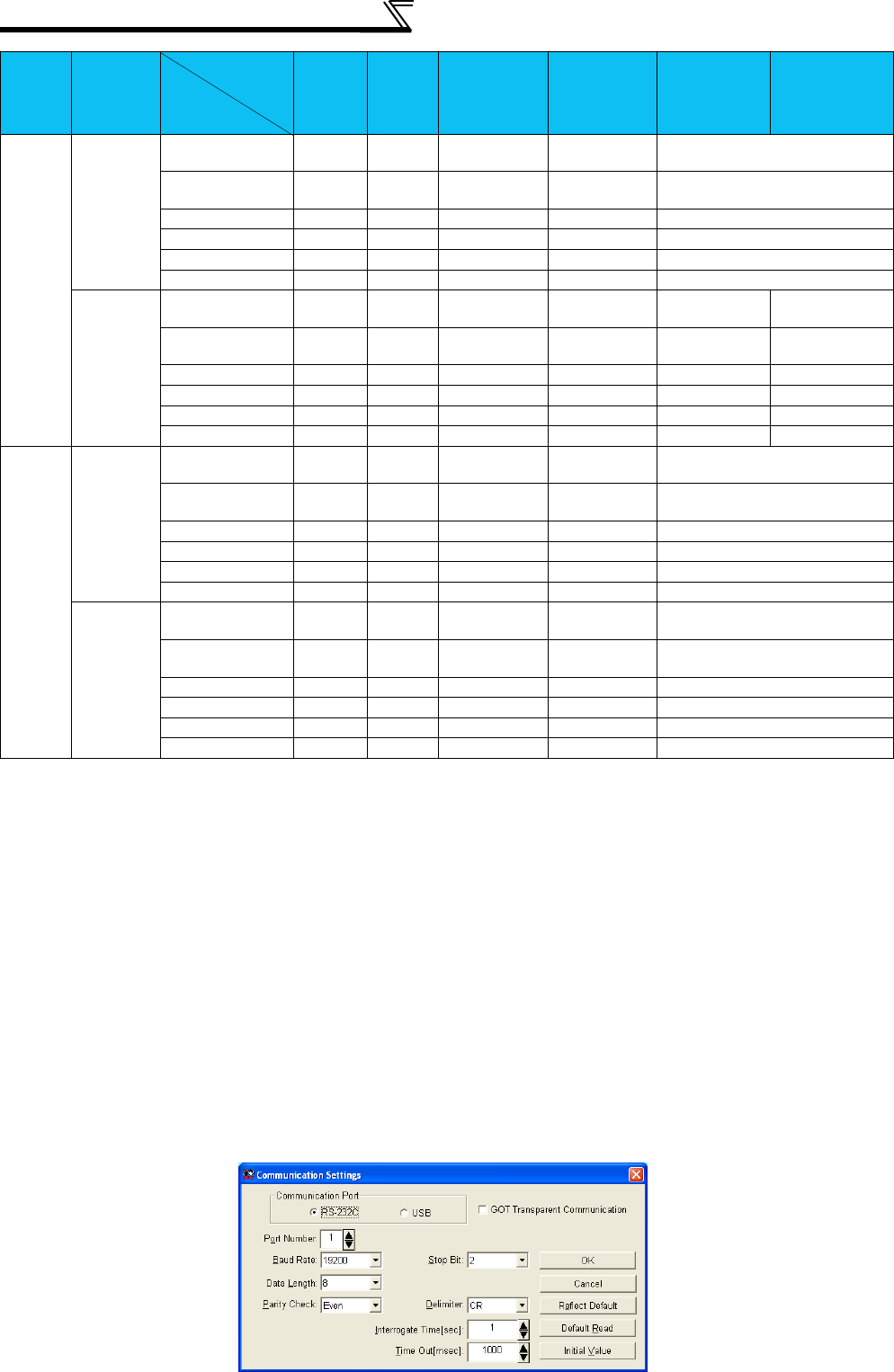
22
Operation Mode Setting of the Inverter
*1 As set in Pr. 338 Communication operation command source and Pr. 339 Communication speed command source. (Refer to the inverter Instruction Manual
(applied)
)
*2 At occurrence of RS-485 communication error, the inverter cannot be reset from the computer.
*3 Enabled only when stopped by the PU. At a PU stop, PS is displayed on the operation panel. As set in Pr. 75 Reset selection/disconnected PU
detection/PU stop selection. (Refer to the inverter
Instruction Manual (applied))
*4 Some parameters may be write-disabled according to the Pr. 77 Parameter write selection setting and operating status. (Refer to the inverter
Instruction Manual (applied))
*5 Some parameters are write-enabled independently of the operation mode and command source presence/absence. When Pr. 77 = 2, write is
enabled. (Refer to the inverter
Instruction Manual (applied)) Parameter clear is disabled.
*6 When Pr. 550 NET mode operation command source selection = 1 (RS-485 terminals valid) or Pr. 550 NET mode operation command source selection =
9999 and the communication option is not fitted.
*7 When Pr. 550 NET mode operation command source selection = 0 (communication option valid) or Pr. 550 NET mode operation command source selection
= 9999 and the communication option is fitted.
*8 FR-A700 series only.
2.5.2 Communication device setting of personal computer
Make a setting for the communicating method of personal computer and inverter. Select [Communication setting] in the
[Setting] menu of the FR Configurator menu bar, and then select either "RS-232C" or "USB" from the connecting methods on
the communication setting screen.
For details, refer to page 25.
Control by communication from
RS-485 terminals
1
(RS-485
terminals)
Run command(start,
stop)
{ ×× { ×
Running frequency
setting
{ × { ××
Monitor {{ { { {
Parameter write { *4 × *5 { *4 { *4 × *5
Parameter read {{ { { {
Inverter reset {{ { { {
Except for 1
Run command
(start, stop)
×× × × { *1 ×
Running frequency
setting
×× × × { *1 ×
Monitor {{ { { { {
Parameter write × *5 × *5 × *5 × *5 { *4 × *5
Parameter read {{ { { { {
Inverter reset ×× × × {
*2 ×
Operation from the USB connector*8
3 (USB
connector)
Run command
(start, stop)
{ ×× { ×
Running frequency
setting
{ × { ××
Monitor {{ { { {
Parameter write { *4 × *5 × *5 × *5 × *5
Parameter read {{ { { {
Inverter reset {{ { { {
Except for 3
Run command
(start, stop)
×× × × ×
Running frequency
setting
×× × × ×
Monitor {{ { { {
Parameter write × *5 × *5 × *5 × *5 × *5
Parameter read {{ { { {
Inverter reset {{ { { {
{: Enabled, ×: Disabled, : Some are enabled
Operation
Location
Condition
(Pr. 551
Setting)
Operation
Mode
Item
PU
Operation
External
Operation
External/PU
Combined
Operation Mode
1
(
Pr. 79
= 3)
External/PU
Combined
Operation
Mode 2
(Pr. 79 = 4)
NET Operation
(when RS-485
terminals are
used)
*6
NET Operation
(when
communication
option is used)
*7


















