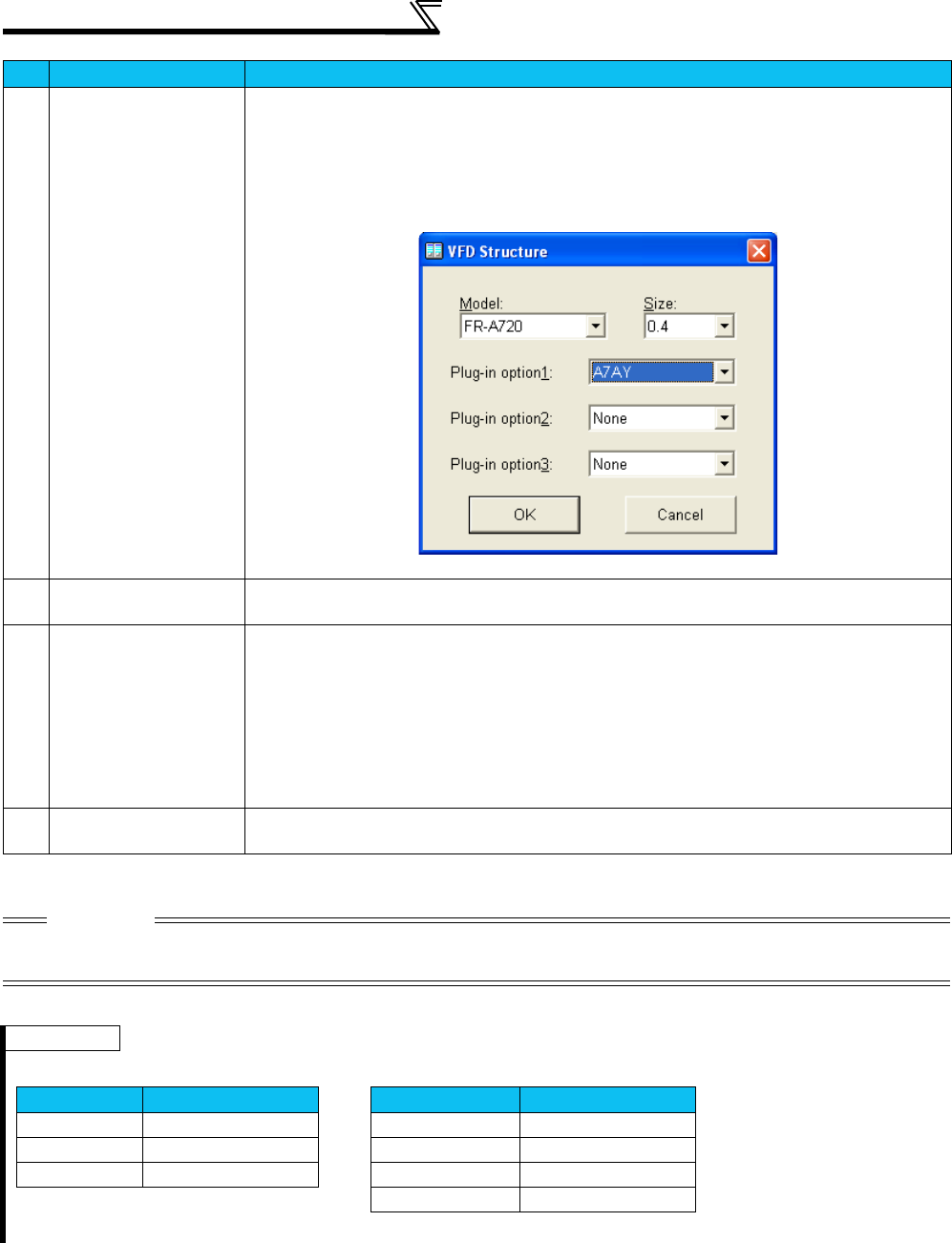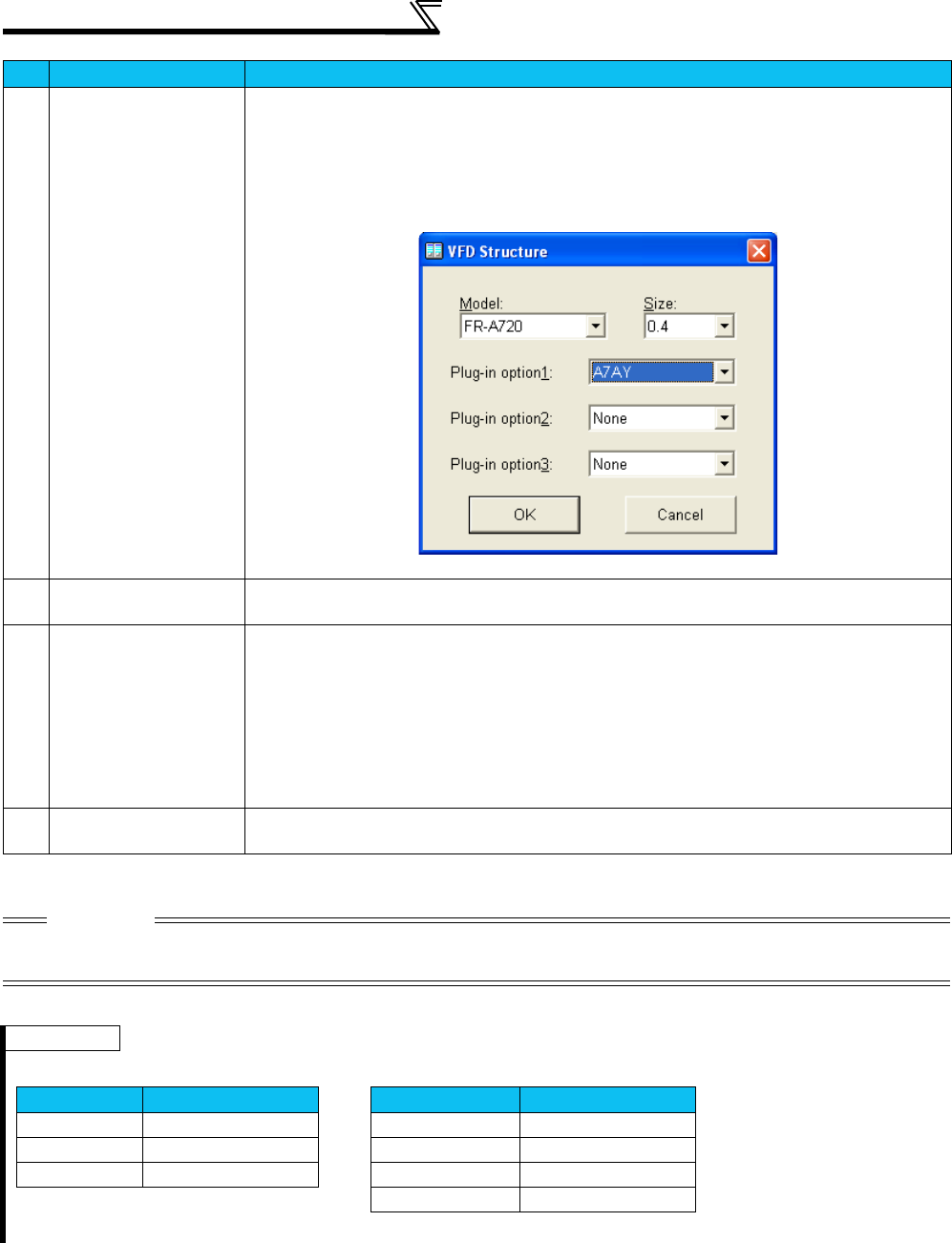
24
FR Configurator Setting [Setting]
No. Name
Function and description
A
System setting Sets the environment of inverter from 00 to 31 stations.
Select a model and capacity of inverter. Set a type of plug-in option when using a plug-in option.
By double-clicking on the line of station number to be set, the "VFD Structure" panel is displayed.
Set model, capacity and option, and press the [OK] button to complete the setting. With the same
procedures, set all the inverter stations to be connected.
B
[New] button By clicking the [New] button, the edited system setting and communication setting are initialized
(cleared), and a new system is set.
C
[System Read] button Before pressing the [System Read] button, change the system to the [online] mode by pressing the
[ONLINE] button. In the online mode, the system is in the status communicating with the inverter. By
clicking the [System Read] button, the models, capacities and options of all stations (0 to 31 stations)
are read, and connected (communicable) stations are displayed.
Automatically confirmed after the read.
When the system setting has been already registered, the verification is performed. When the
verification result is different from the read data, displays the result of checking, and select to change
the settings or not.
D
[Confirmed] button The data set the system setting can be confirmed. When the setting of the system configuration is
changed manually, make sure to confirm using the [Confirmed] button.
CAUTION
• When clicking the [Cancel] button during [System Read], the verification is performed with the system setting up to the point.
• 75K or more of FR-F740-CH is displayed as "FR-F740-CHT" in the [Model] field.
REMARKS
Shortcut key on the [System setting] screen
* "+" indicates that keys should be pressed at the same time.
Menu name Shortcut key*
Open Ctrl + O
Save As Ctrl + A
Print Ctrl + P
Button name Shortcut key*
EXT Alt + X
PU Alt + U
LINK Alt + L
ONLINE/OFFLINE Alt + O