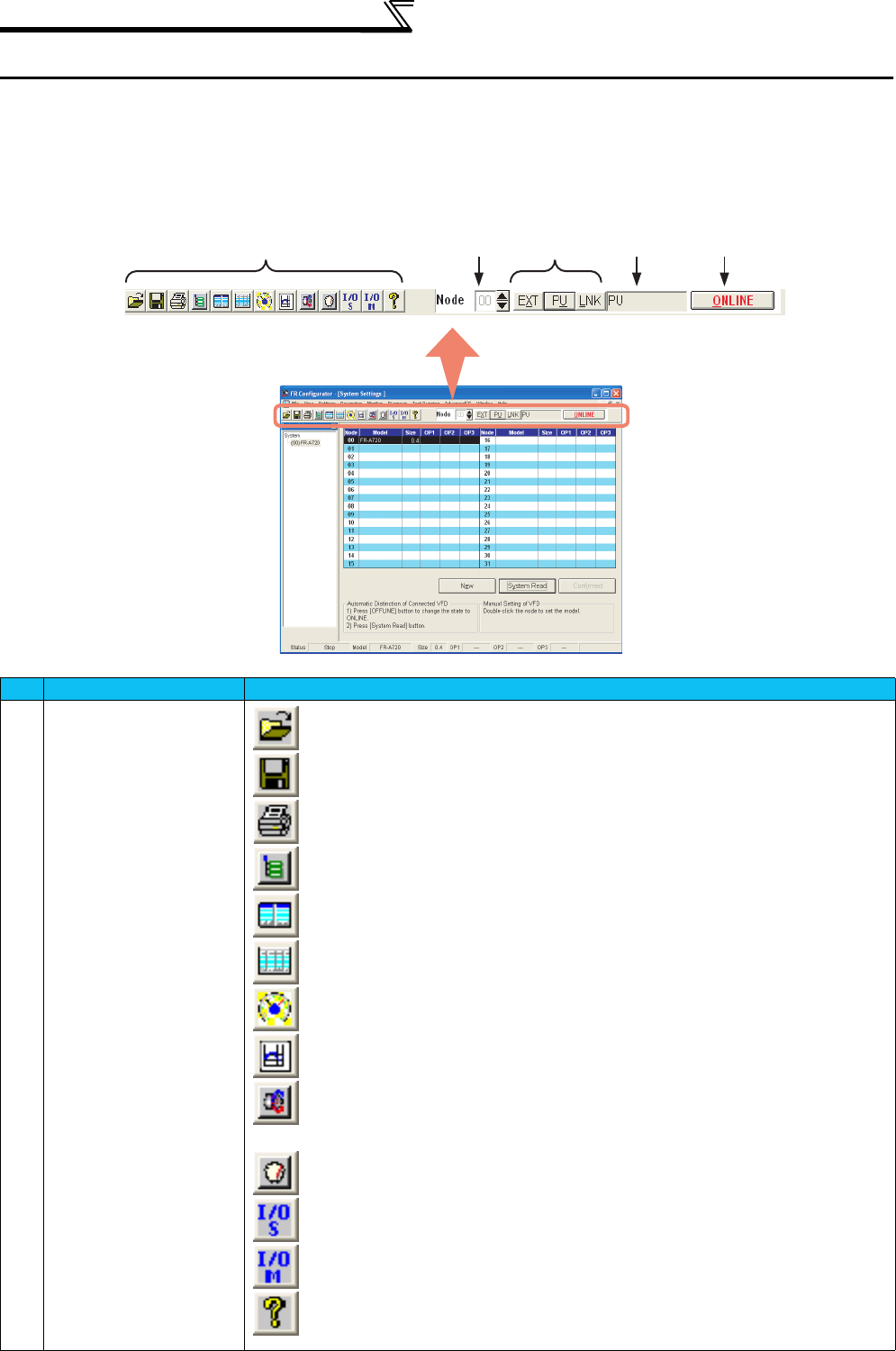
18
Explanation of Screen
2.4 Explanation of Screen
2.4.1 Tool bar
Tool bar is comprised of tool buttons which have functions commonly used in the menu, and the menu can be executed
quickly by clicking the icons.
In addition, selection of station number and operation mode, online/offline settings are also available.
No. Name Function and description
A
Function tool button
.........Opens a file.
(Refer to page 17)
.........Saves the data.
(Refer to page 16)
.........Prints.
(Refer to page 17)
.........Displays a system list.
(Refer to page 19)
.........Makes settings of model, capacity and plug-in option.
(Refer to page 23)
.........Displays a parameter list and makes a parameter setting.
(Refer to page 28)
.........Displays four data with analog meter and numerical value.
(Refer to page 43)
.........Displays data of three analog signals and four digital signals as waveform.
(Refer to page 45)
.........Gives an operation command from a personal computer and executes a test operation
on the inverter.
(Refer to page 58)
.........Executes an auto tuning.
(Refer to page 59)
.........Assigns functions to the inverter I/O terminals.
(Refer to page 36)
.........Monitors the status of the inverter I/O terminals.
(Refer to page 44)
.........Explains the use of FR Configurator and the description of parameters, etc.
(Refer to page 66)
A
B
D
E
C


















