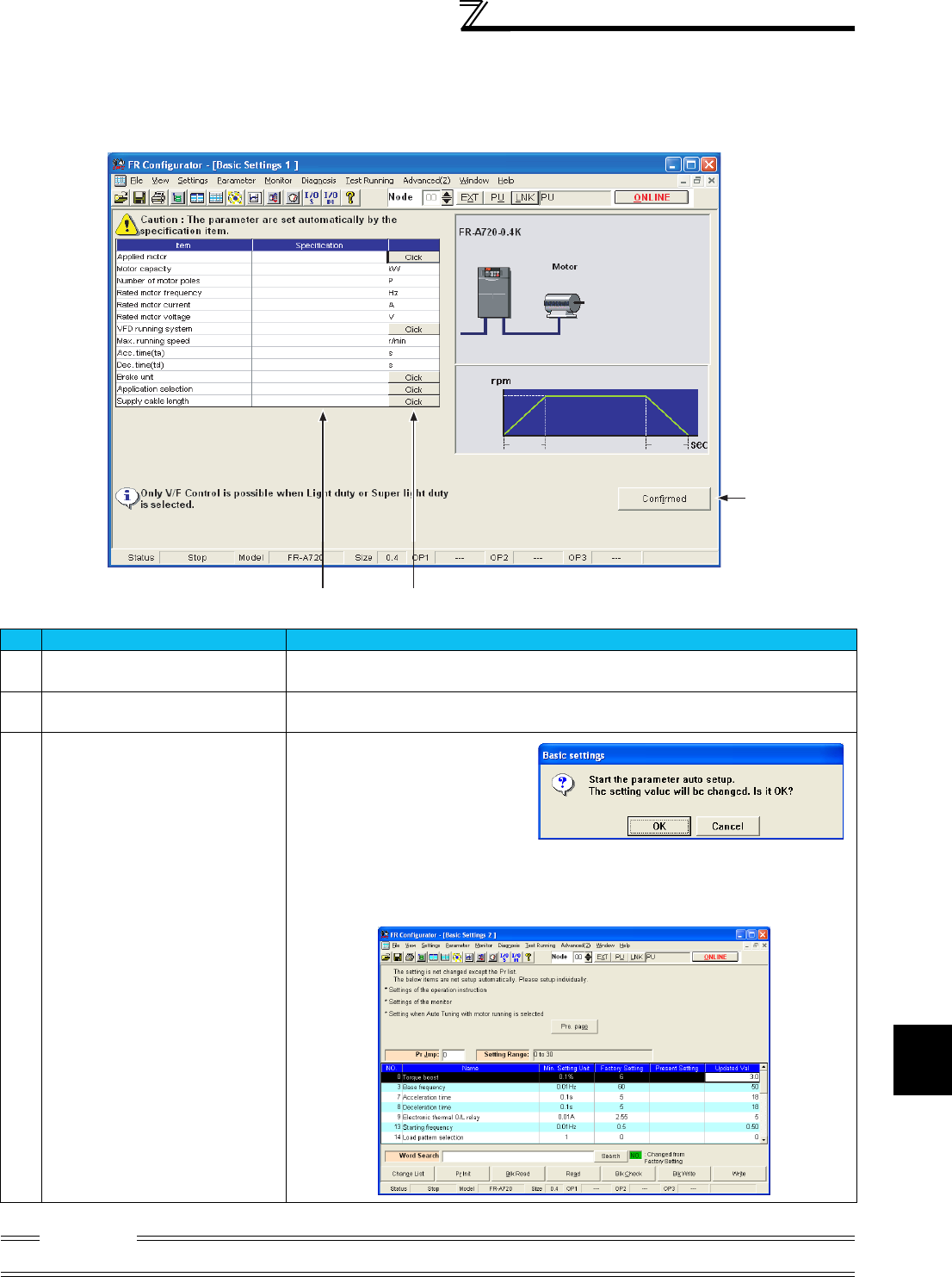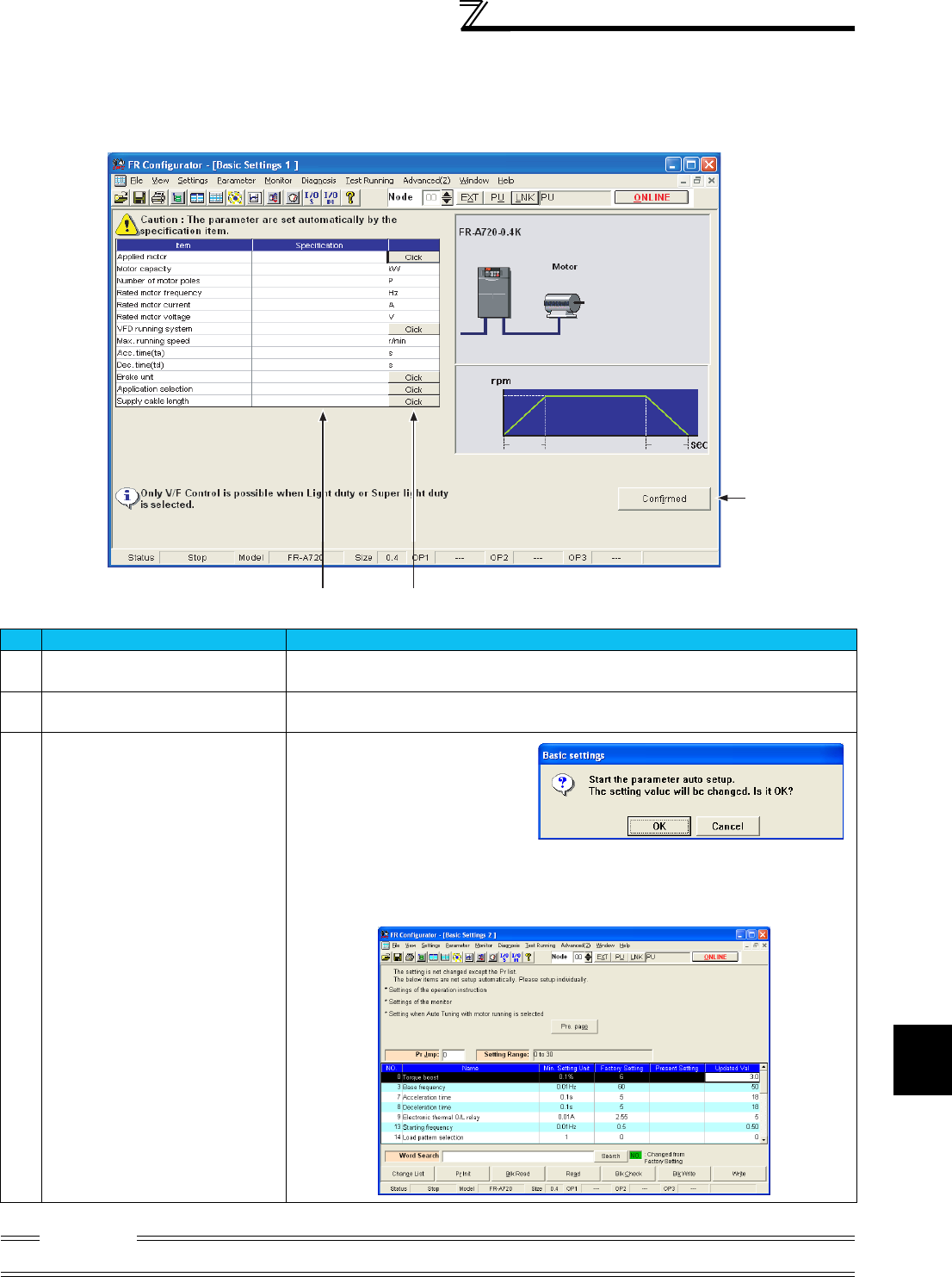
35
Parameter Setting [Parameter]
2
FUNCTIONS
2.7.4 Parameter automatic settings [Basic Settings]
Selecting the [Basic Settings] command in the [Parameter] menu displays the following screen.
By entering the items shown on the screen, parameters can be set without being aware of the parameter numbers.
No. Name Function and description
A
Area for entering the specifications Enter the specification of each item. 60Hz is the maximum setting for operation speed. The
illustration shown right on the screen changes according to the specifications entered.
B
[Click] button Clicking this button displays a window to choose each specifications. Make a selection and
click the [OK] button.
C
Confirmed After entering the specifications of all
items, press the [Confirmed] button to
register them. Pressing the
[Confirmed] button displays the panel
on the right.
By pressing the [OK] button, the parameters are set automatically and the new values of the
parameters that may be set automatically are displayed and the following panel appears.
To write the new parameter values to the inverter, press the [Blk Write] button.
CAUTION
Only V/F Control can be selected in [VFD running system] field when LD or SLD is selected.
A
B
C