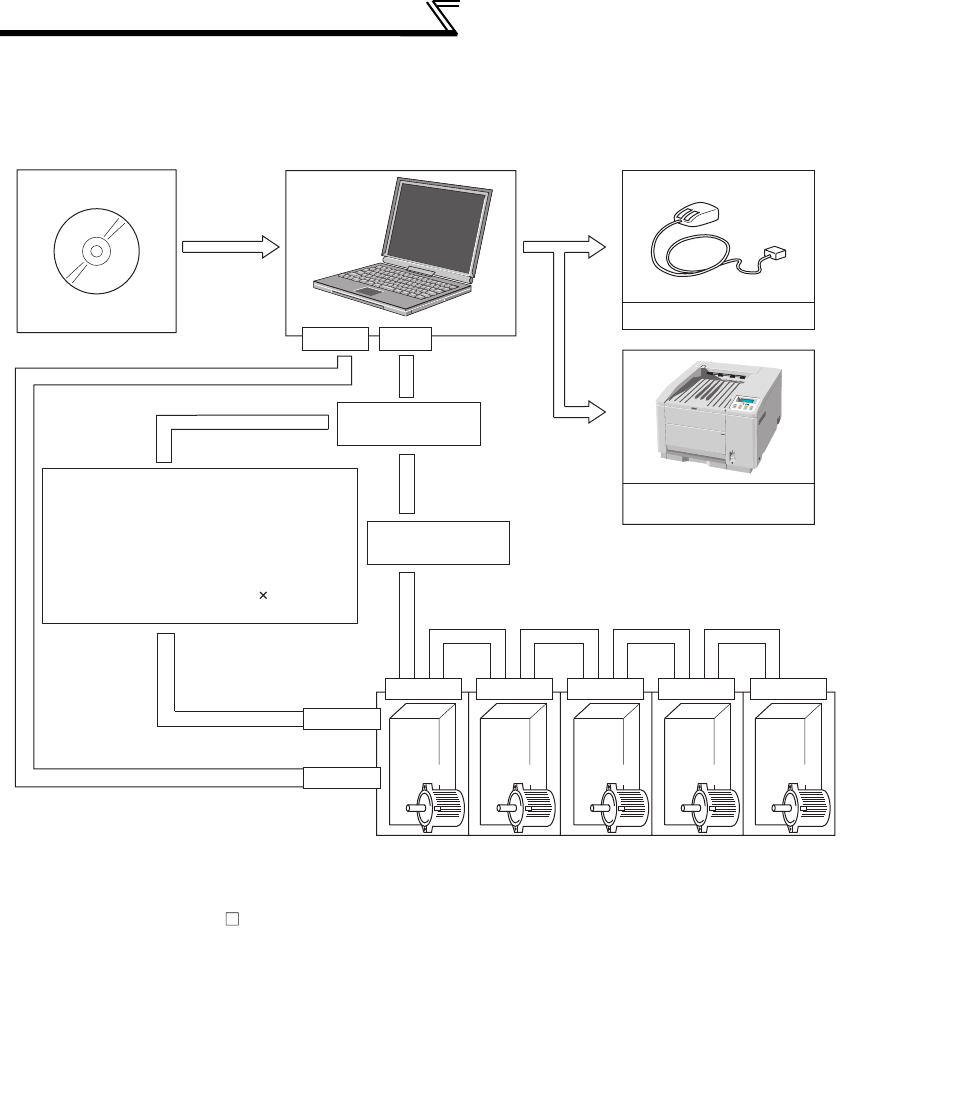
4
Preparations for Startup
1.2.3 System configuration
The following devices are required to use the FR Configurator. Configure the system in accordance with the instruction
manuals of the corresponding devices.
Mouse
Inverter Inverter Inverter Inverter Inverter
Inverter
FR Configurator
*2
RS-485 terminal used
*1
Converter
PU connector used
*2
Commercially available
printer
Example: Tyco Electronics Corporation
5-554720-3
Connection cable
Connector: RJ45 connector
Cable: Cable in compliance with EIA568
(such as 10BASE-T cable)
Example: Mitsubishi Cable Industries, Ltd.,
SGLPEV-T 0.5mm 4P
(Twisted pair cable, 4 pairs)
Multidrop link system
*1: A converter commercially available is required when the
personal computer uses the RS-232C port.
<Example of a commercially available product>
RS-232C
USB connector
USB connector
*2*3
USB connector used
RS-485 terminal RS-485 terminal RS-485 terminal RS-485 terminal RS-485 terminal
PU connector
Connection cable
*4
RS-485/RS-422
1) Model: FA-T-RS40 Converter (Model with connectors
and cable is also available)
Mitsubishi Electric Engineering Co., Ltd.
2) Model: DINV-CABV (with connectors and cable)
Diatrend Corp.
*3: The communication using USB connector (available for FR-
A700 series only) cannot connect two or more inverters. (the
personal computer and inverter are connected on a 1:1 basis)
Also, the communication using USB HUB can not be made.
*2: The PU connector, RS-485 terminal or USB connector
(FR-A700 series only) can be used to make
communication.
(Refer to the corresponding instruction manual for details.)
The converter cable cannot connect two or more inverters (the
computer and inverter are connected on a 1:1 basis). Since the
product above is packed with the RS-232C cable and RS-485
cable (10BASE-T + RJ-45 connector), the cable and connector
need not be prepared separately. Contact a maker for details of
the product.
*4: Overall length of connection cable: 500m


















