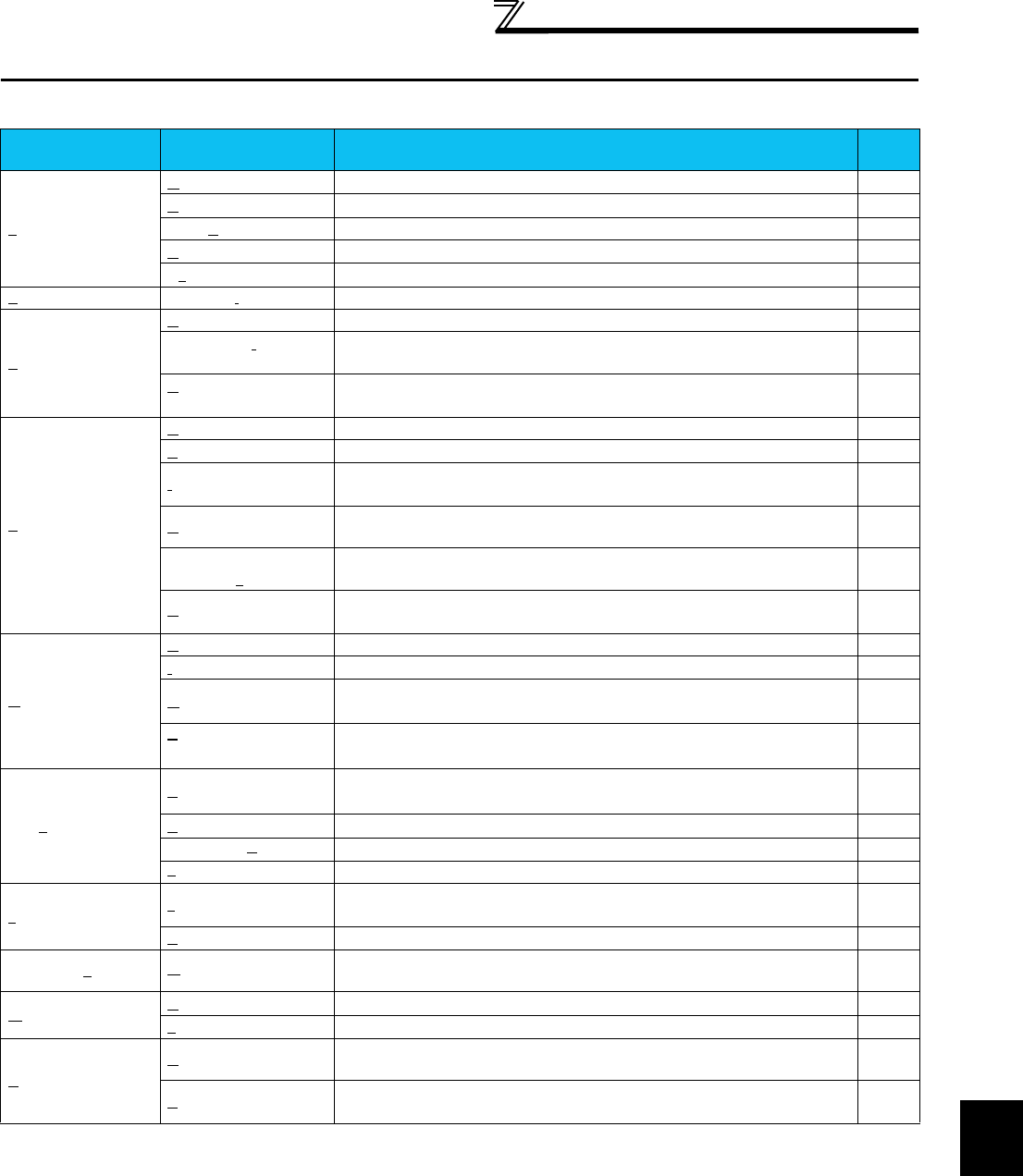
15
Menu list
2
FUNCTIONS
2.2 Menu list
This software has the following functions:
Menu Pull-Down Menu Function/Operation
Refer to
page
File
Open (Ctrl+O) Opens a file.
17
Close Closes the screen.
-
Save As (Ctrl+A) Saves data.
16
Print (Ctrl+P) Selects printing.
17
Exit Exit FR Configurator.
-
V
iew System list Displays a system list. 19
S
ettings
System Settings Sets the model, capacity and option type. (Stations 00 to 31)
23
Communication
Settings
Sets communication information.
25
Environmental
Settings
Set the place for saving data (directory) and the operation at the start-up.
26
P
arameter
All List Format Shows the parameter list, and parameter setting can be made.
28
Functional List Format Shows and sets the related parameters function-by-function.
33
Individual List Format
A total of 32 parameters out of all parameters can be registered to two
different user groups to be managed.
34
Basic Settings
The parameters required for starting up the inverter can be set without
being aware of parameter numbers.
35
I/O terminals
Allocations
Assigns functions to the inverter I/O terminals.
36
Convert Function
Converts the parameter settings automatically at replacement from the
conventional mode
38
M
onitor
Data Display Shows four pieces of data (up to 4 signals) in terms of meter deflections.
43
I/O terminal monitor
Monitors the status of the inverter I/O terminals. 44
Oscilloscopes
3 analog signals and 4 digital signals (up to 7 signals) can be output in
waveform.
45
Status Monitor
Lists the operation status, operation mode and error existence of all inverter
stations.
53
Diagn
osis
V
FD Status
Shows various data of all stations connected in real time in terms of
values.
54
A
larm History
Displays the alarm history of all inverters connected.
55
Life Check (D
)
Displays inverter part replacement indication.
56
T
rouble Shoot
Estimates the cause of faults from the situation.
57
T
est Running
T
est Running
Gives the operation command from the personal computer to actually test
run the inverter.
58
A
uto Tuning
Performs auto tuning.
59
Advanced (Z
)Machine Analyzer
Measures the response frequency characteristic of speed relative to the
motor torque of the machine.
61
W
indow
C
ascade Display
Overlapping Windows.
-
T
ile Display
Windows are side-by-side.
-
H
elp
H
elp
Explains the use of FR Configurator and the description of parameters,
etc.
66
About VFD Setup S/W
Version information (copyright, version information, user and company
names, etc.)
67


















