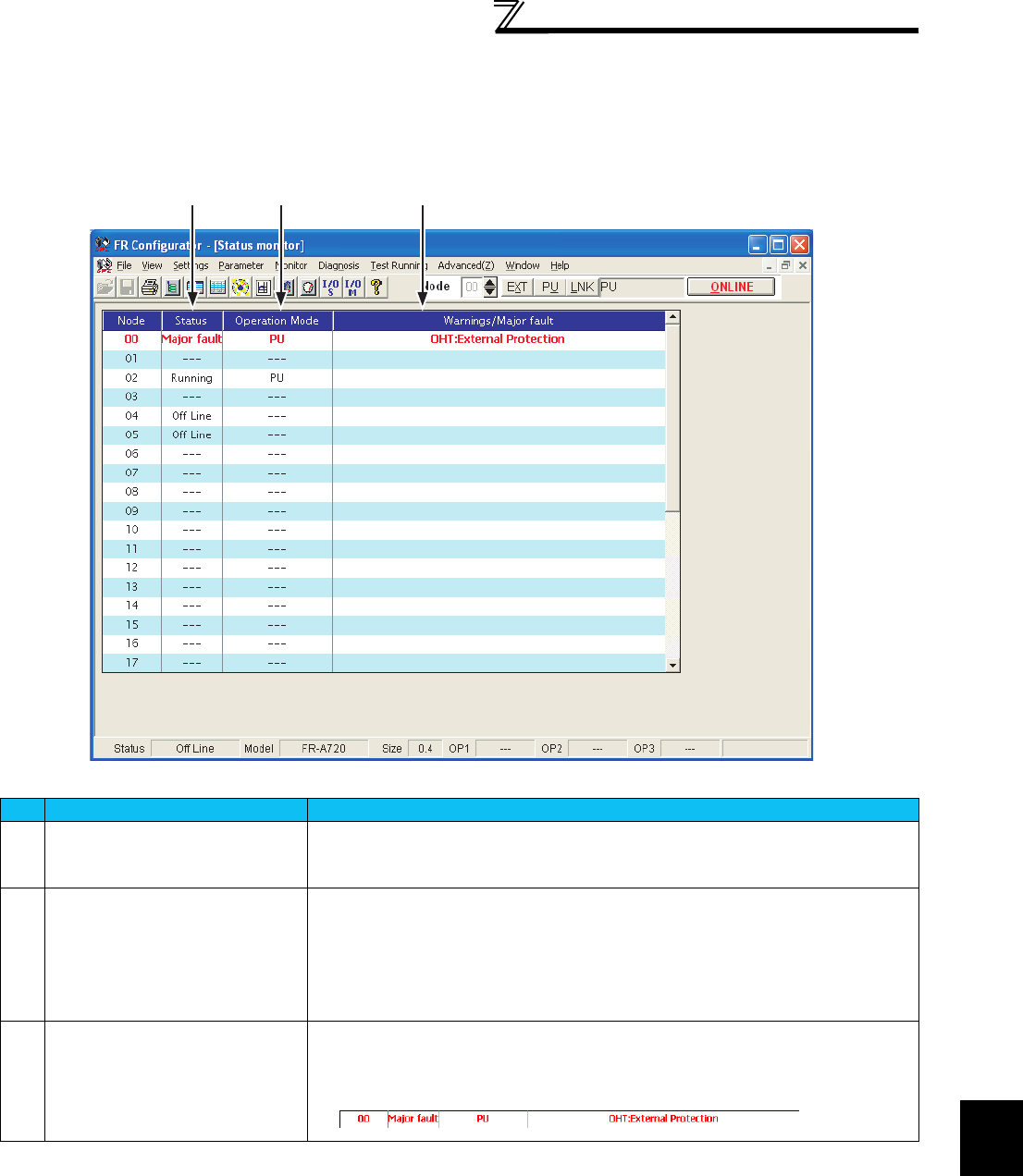
53
Monitoring Inverter Status [Monitor]
2
FUNCTIONS
2.8.4 Listing the inverter status of all stations [Status Monitor]
By selecting the [Status Monitor] command in the [Monitor] menu, the status of all stations added in the system setting (page
20) can be listed.
The operation status, operation mode and warning/error of each station can be checked using the list display.
No. Name Function and description
A
Operating status Operation....... ..During inverter operation
Stop..................During inverter stop
Off Line.............Inverter unconnected
B
Operation Mode [EXT]: During external operation
[PU]: During PU operation
[LNK]: During network operation
[EXT JOG]: During external JOG
[PU JOG]: During PU JOG
[PU+EXT]: During PU/external combined operation
C
Warning/Major fault Displays when a warning or alarm occurs.
Displayed in red when the inverter stopped at the alarm occurrence.
Displayed in orange in the case of a warning.
A
B
C


















