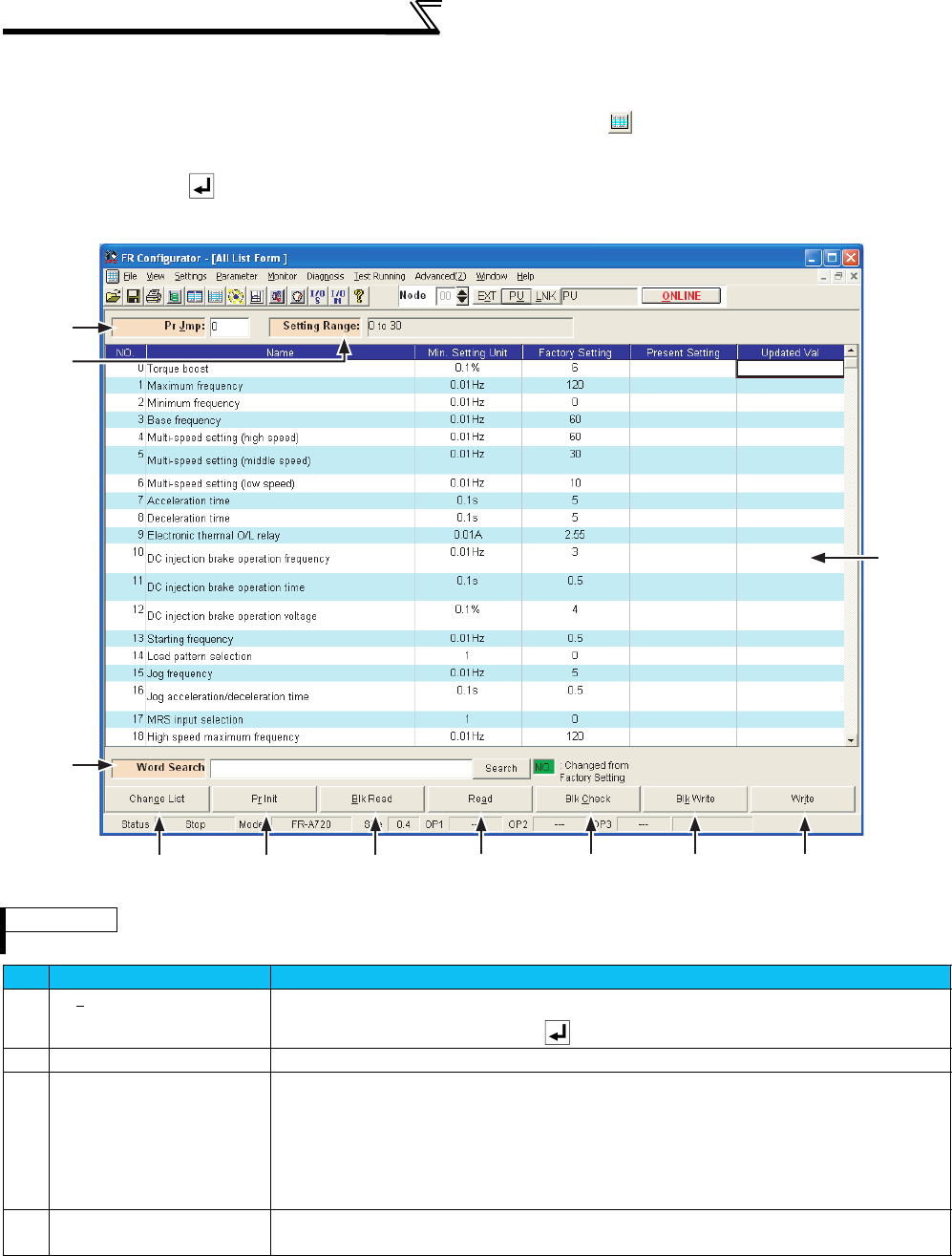
28
Parameter Setting [Parameter]
2.7.1 Displaying all parameters [All List Format]
By selecting the [All List Format] command in the [Parameter] menu or clicking of the tool button, all parameters of the
inverter are displayed as a list. When changing any parameter setting, enter a new value in the parameter column to be
changed, and press the key to set it.
REMARKS
By pressing the [F1] key (function key), the explanation (HELP) of selected parameter can be displayed.
No. Name Function and description
A
Pr Jmp Displays a selected parameter number.
Input the parameter number and press key to jump to the designated parameter column.
B
Setting Range Displays the setting range for a selected parameter.
C
Parameter display area Displays a parameter list.
After entering data in the Updated Val Column, the parameter setting value can be changed by
pressing the [Write] or [Blk Write] button. After the parameter writing, the new data is displayed in
the Present Setting column.
If the parameter setting value has been changed from the initial value, the NO. column is displayed
in green.
D
Word Search Letters inputted in Word Search field is searched among the parameter name. (The sensitivity of
one byte character set or 2 byte character set is ignored.)
A
B
EF GH IJ K
D
C


















