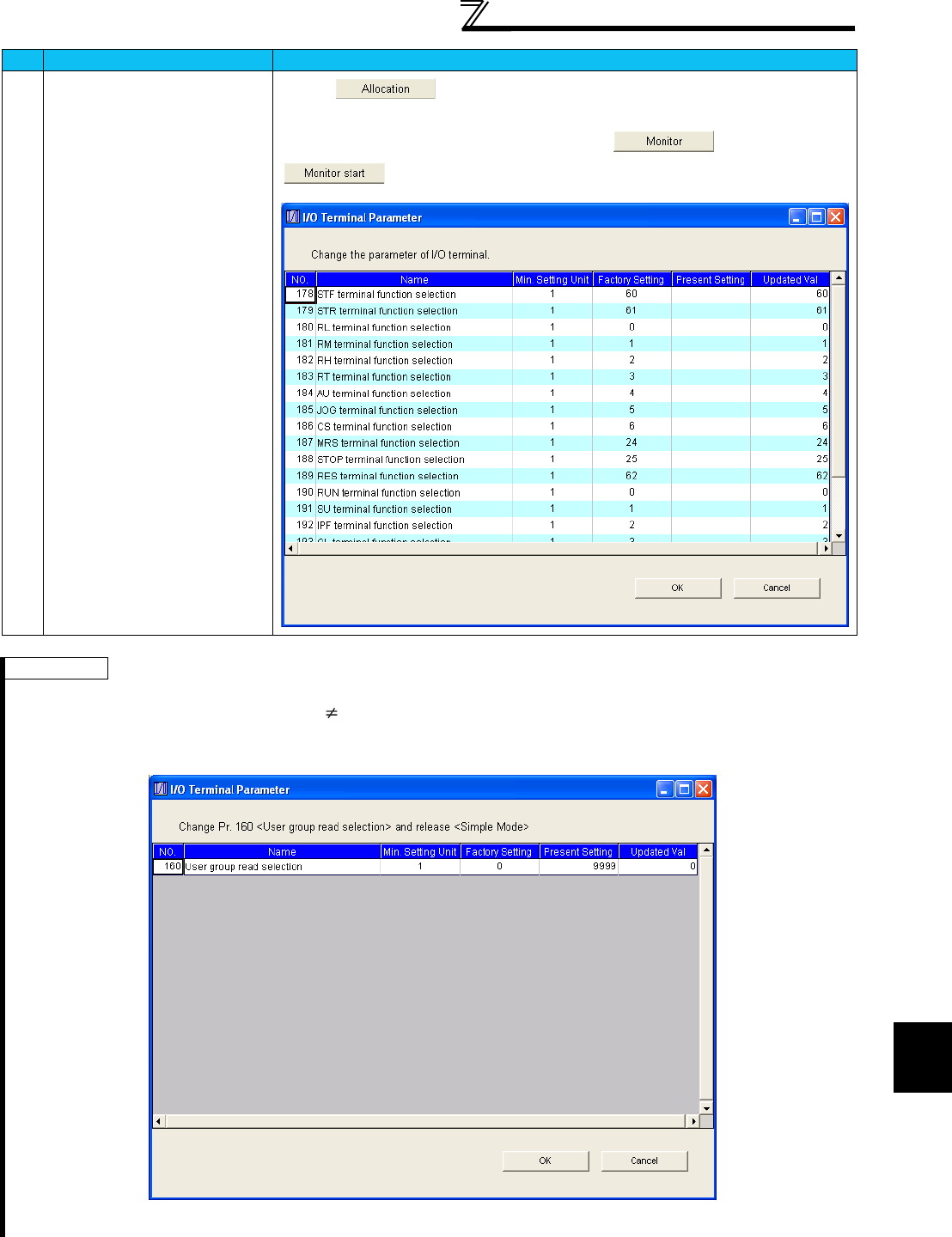
37
Parameter Setting [Parameter]
2
FUNCTIONS
F
Allocation/Monitor start
Clicking lists the parameters, and clicking OK writes the parameter setting
values to the inverter.
When the terminal monitor screen appears by clicking , the button becomes
. Clicking the button starts monitoring.
REMARKS
After displaying and checking the parameter list allocated by clicking the "Allocation" button, write the parameters to the inverter.
• Since the parameter cannot be read when Pr.160 0, display the Pr.160 setting change check screen, and click OK to display the
parameter list.
For details of I/O terminals functions, refer to the inverter manual.
No. Name Function and description


















