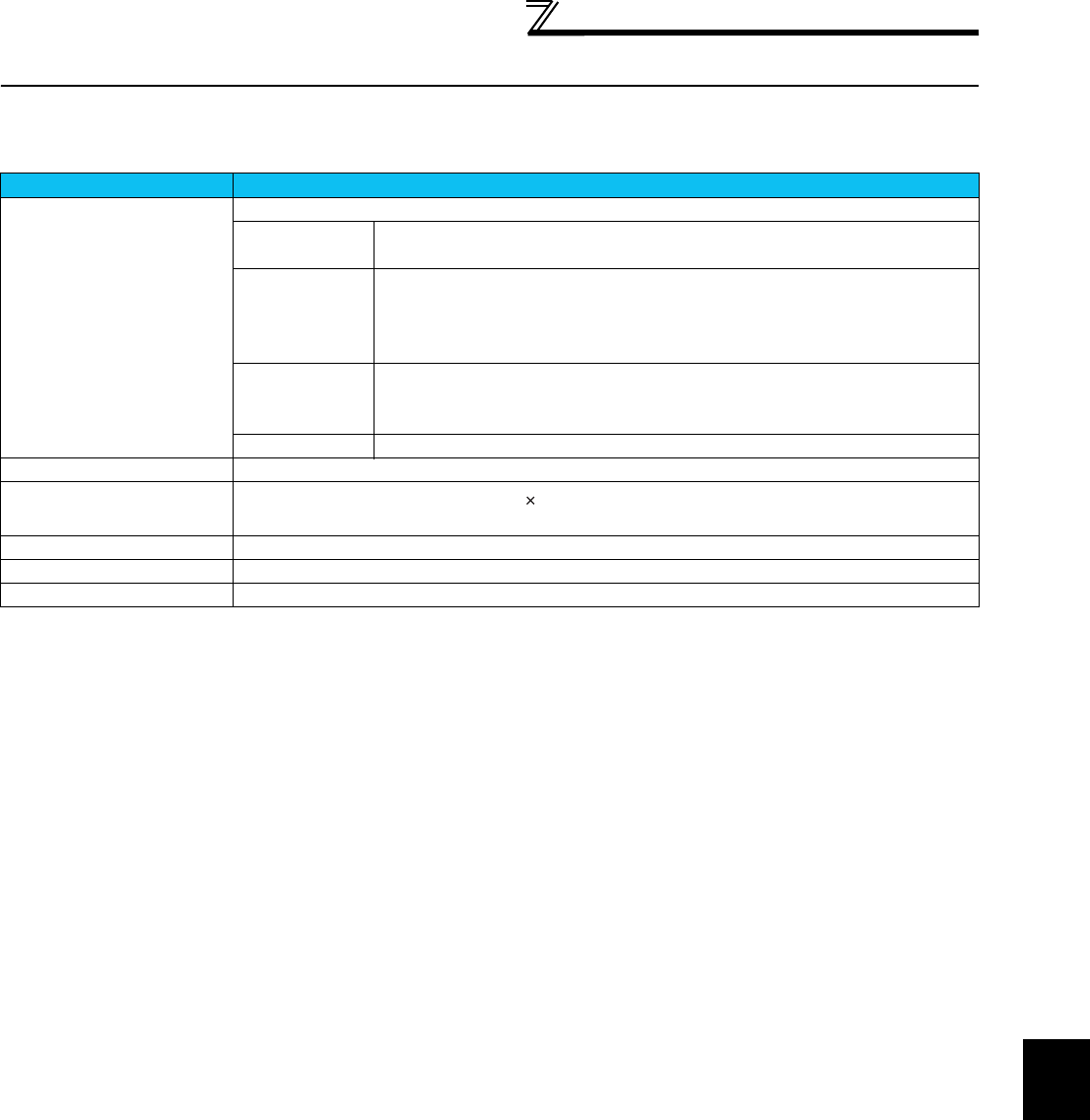
3
Preparations for Startup
1
OVERVIEW
1.2 Preparations for Startup
1.2.1 System configuration
*1 Windows is a registered trademark of Microsoft Corporation in the United States and other countries.
Pentium is a registered trademark of Intel Corporation
*2 FR Configurator may not normally operate according to PC used.
*3 The setup using the USB port is available for FR-A700 series only.
1.2.2 Compatible inverters
FR Configurator is compatible with the following inverters.
• FR-A700 series
• FR-F700 series
Components Description*1
Personal computer*2 IBM PC/AT compatible machine with CD-ROM drive (for installation), USB port *3 or RS-232C port
OS Windows® XP Professional, Windows® XP Home Edition, Windows® 2000
Professional, Windows® Me, Windows® 98 (English)
Processor
Pentium® 133MHz or more (Windows® 98‚ Windows® 2000 Professional)
Pentium® 150MHz or more (Windows® Me)
Pentium® 300MHz or more (Windows® XP Professional‚ Windows® XP Home
Edition)
Memory
24MB or more (Windows® 98)
32MB or more (Windows® Me‚ Windows® 2000 Professional)
128MB or more (Windows® XP Professional‚ Windows® XP Home Edition)
Hard disk Free area of 50MB or more
Software Internet Explorer 4.0 or more
Display
Applicable to display at resolution of 800 600 or more, and High Color (16 bits). Connectable to the
above PC.
Keyboard Connectable to the above PC
Mouse Connectable to the above PC
Printer Connectable to the above PC


















