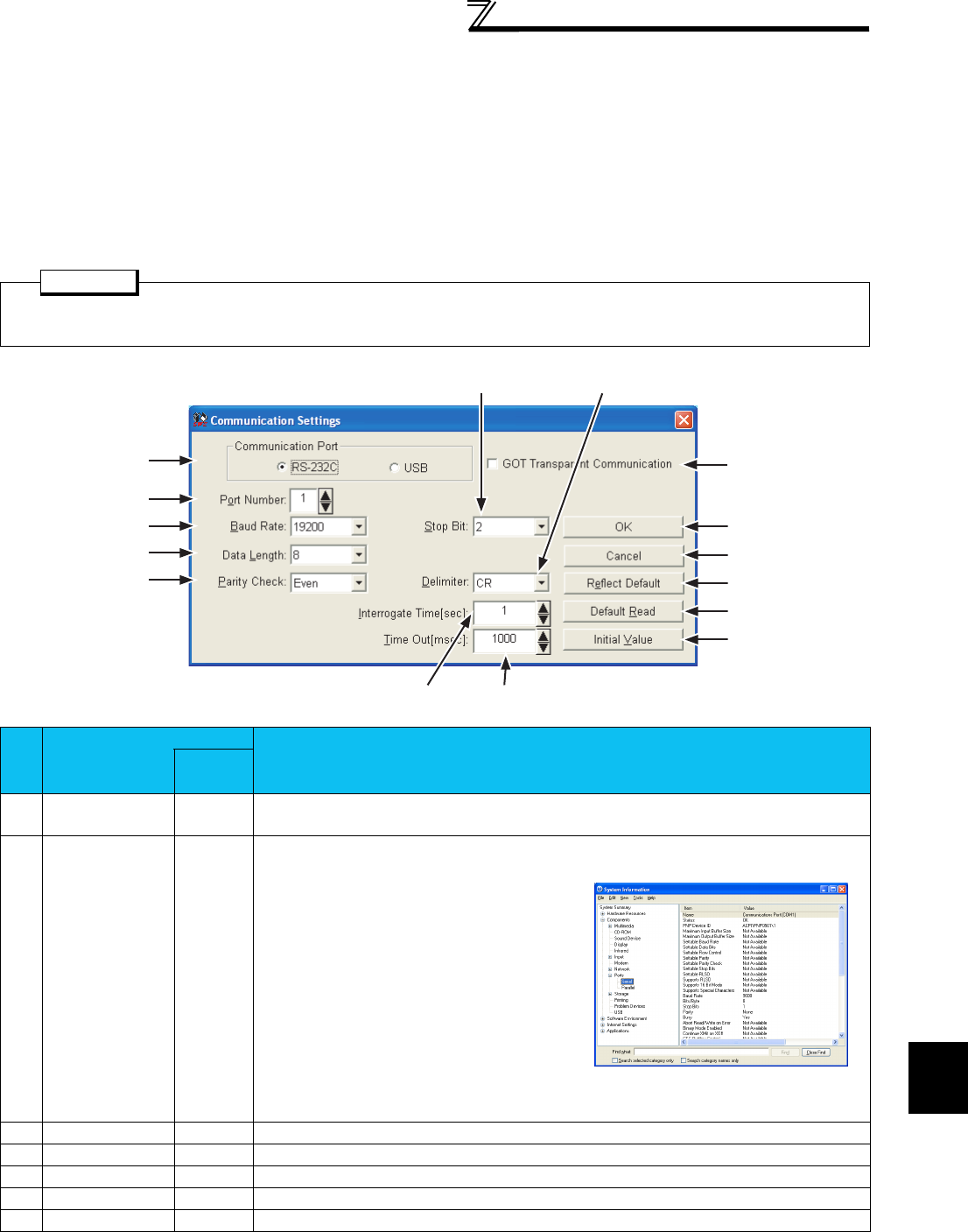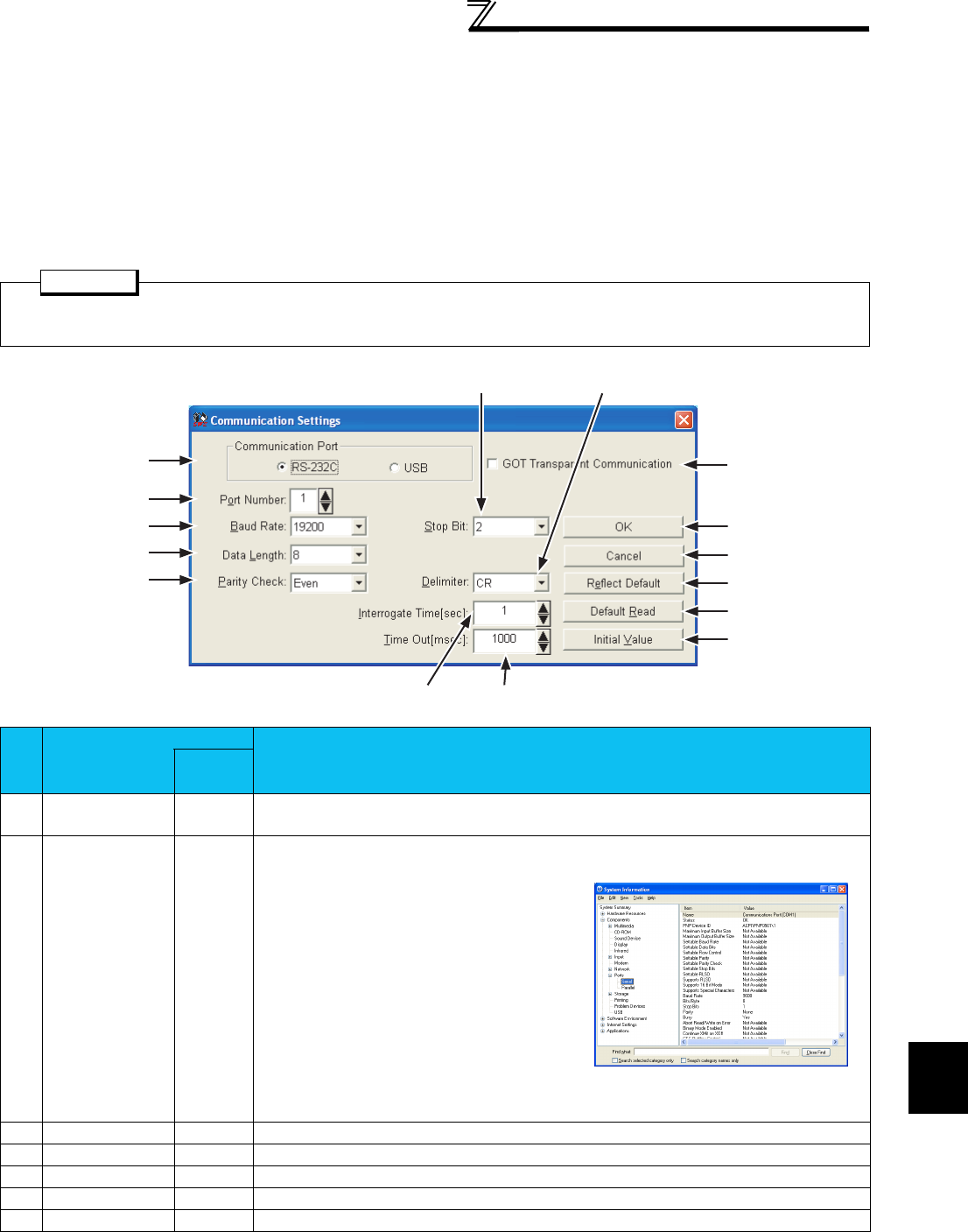
25
FR Configurator Setting [Setting]
2
FUNCTIONS
2.6.2 Communication settings
FR Configurator can control the inverter by communication using RS-232C port or USB port of personal computer.
Communication setting must be set same as the inverter.
When you start this software first, the initial screen appears, then displays the system setting screen. Choose the
[Communication settings] command on the [Settings] menu. The screen then shows the following dialog box, where various
communication settings can be made.
Communication settings will be described below.
POINT
The communication setting is set to the initial value of inverter.
Confirm the communication ports (1 to 9) and communication device (RS-232C/USB) of personal computer.
No. Name
Function and description
Initial
value
A
Communication
port type
RS-232C
Selects a communication device from either RS-232C or USB. (USB communication is available
for FR-A700 series only.)
B
Communication
port number
1 Selects a communication port of personal computer.
The communication port can be checked by the following procedure.
(1) Click [Start], point to [All Programs]*, point to
[Accessories], point to [System Tools], and
then click [System Information].
* [Programs] for other than Windows XP
(2) Select [Serial]* in [Port] folder of
[Component] in the left pane.
* [Serial] is not displayed for other than Windows
2000 and XP.
(3) Check the [COM] number of "Communication
port" displayed in the right pane.
Example: "1" for "Communication port (COM1)"
(4) Set the confirmed value to the communication port of B.
C
Baud Rate 19200 Set the communication speed.
D
Data Length 8 Set the data bit length.
E
Parity Check Even Specify the parity bit.
F
Stop Bit 2 Set the stop bit length.
G
Delimiter CR Specify the delimiter at the data trailer.
A
B
C
D
F
I
H
G
L
E
J
K
M
N
O