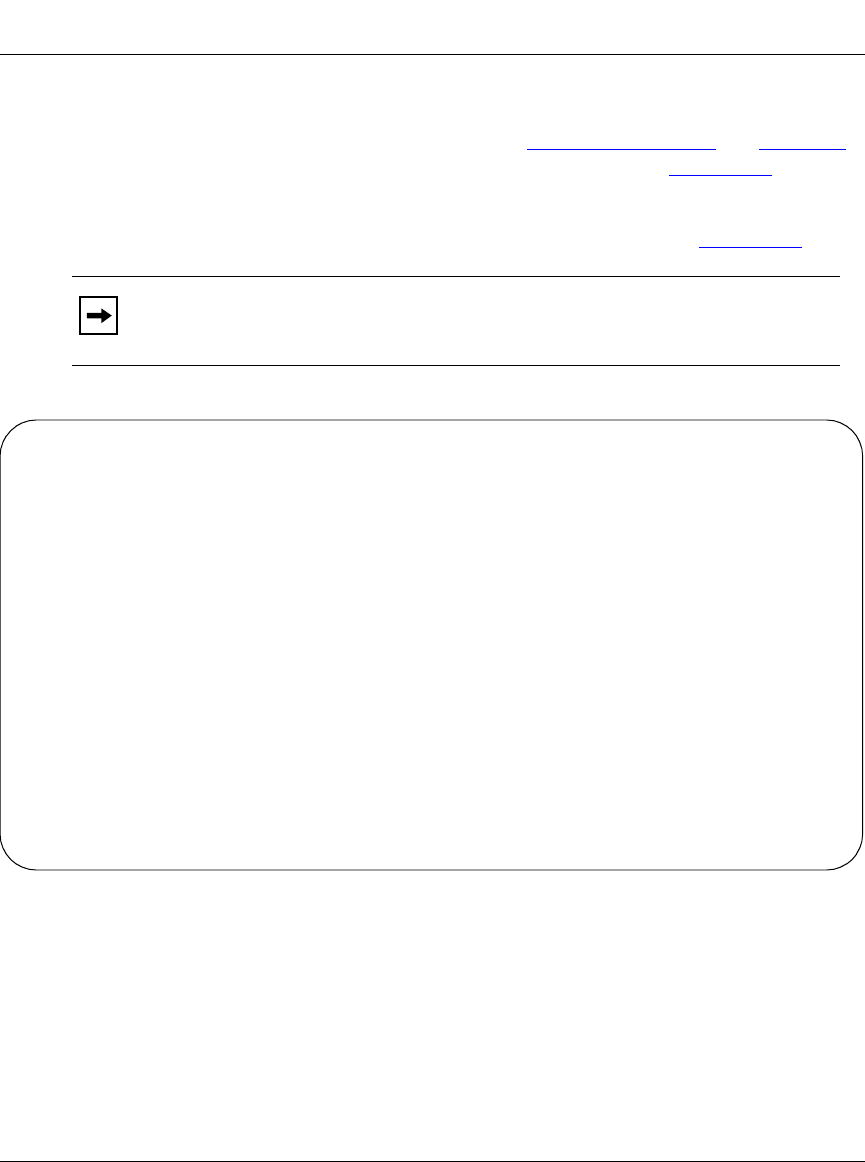
Installing the BayStack 350 Switch
309979-A Rev 00
2-15
Verifying the Installation Using the Self-Test Screen
If a monitor is connected to the switch (see “Console/Comm Port” on page 2-10),
you can observe the BayStack 350 switch Self-Test screen (Figure 2-11
).
The results of the self-test are displayed briefly (5 or 10 seconds) in the Self-Test
screen, which is followed by the Nortel Networks logo screen (Figure 2-12
).
Figure 2-11. BayStack 350 Switch Self-Test Screen
Note:
The Self-Test screen remains displayed only if the self-test detects a
fatal error.
BayStack 350-24T Self-Test
CPU RAM test ... Pass
ASIC addressing test ... Pass
ASIC buffer RAM test ... Pass
ASIC buffer stack init test ... Pass
Port internal loopback test ... Pass
Fan test ... Pass
Self-test complete.


















