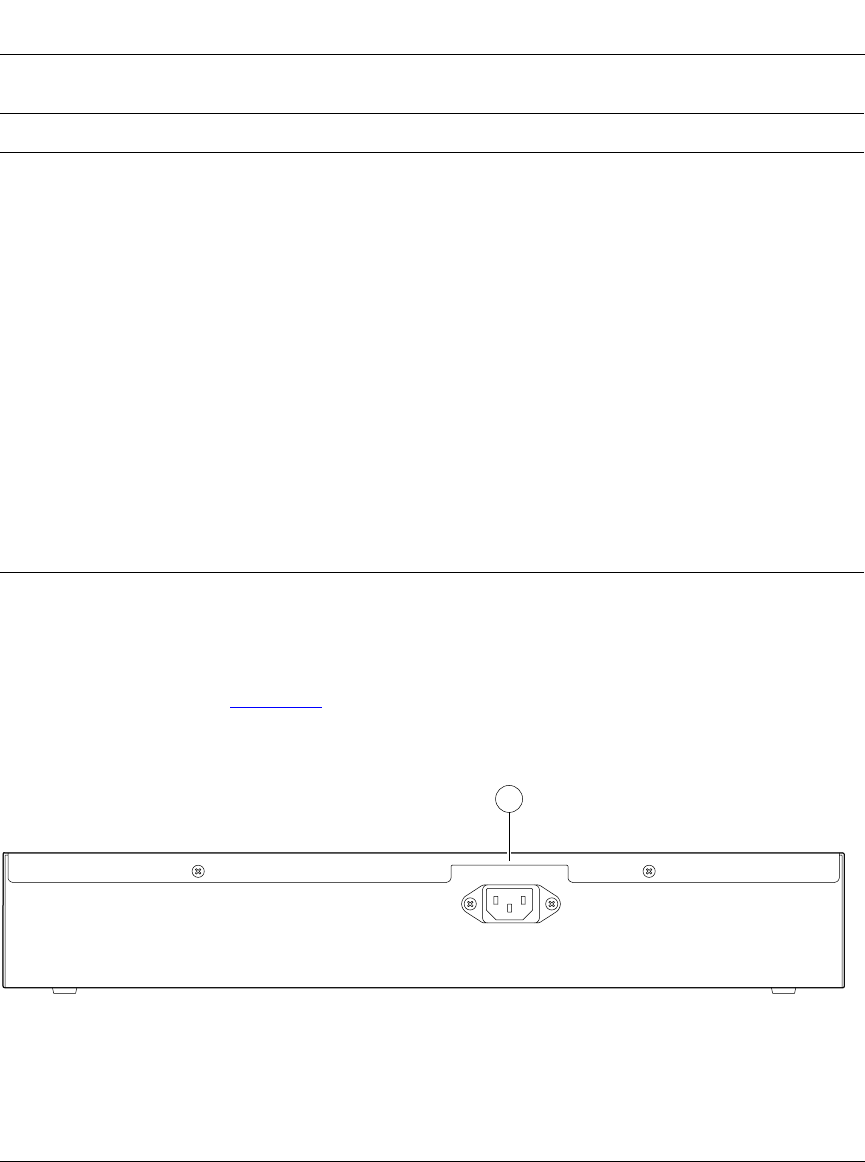
Using the BayStack 350 10/100/1000 Series Switch
1-6
309979-A Rev 00
Back Panel
The BayStack 350 switch back-panel components are the same for both switch
versions (Figure 1-4
). Descriptions of the back panel components follow the
figure.
Figure 1-4. BayStack 350 Switch Back Panel
Status System status Green On Self-test passed successfully and switch is operational.
Blinking A nonfatal error occurred during the self-test.
Off The switch failed the self-test.
10/100 10/100 Mb/s
port speed
indicator
Green On The corresponding port is set to operate at 100 Mb/s and
the link is good.
Green Blinking The corresponding port has been disabled by software.
Amber On The corresponding port is set to operate at 10 Mb/s and
the link is good.
Amber Blinking The corresponding port has been disabled by software.
Off The link connection is bad or there is no connection to
this port.
Activity Port activity Green Blinking Indicates network activity for the corresponding port. A
high level of network activity can cause the LEDs to
appear to be on continuously.
Table 1-1. LED Descriptions (continued)
Label Type Color State Meaning
100-240V
47-63Hz~
1
BS35004A
1 = AC power receptacle


















