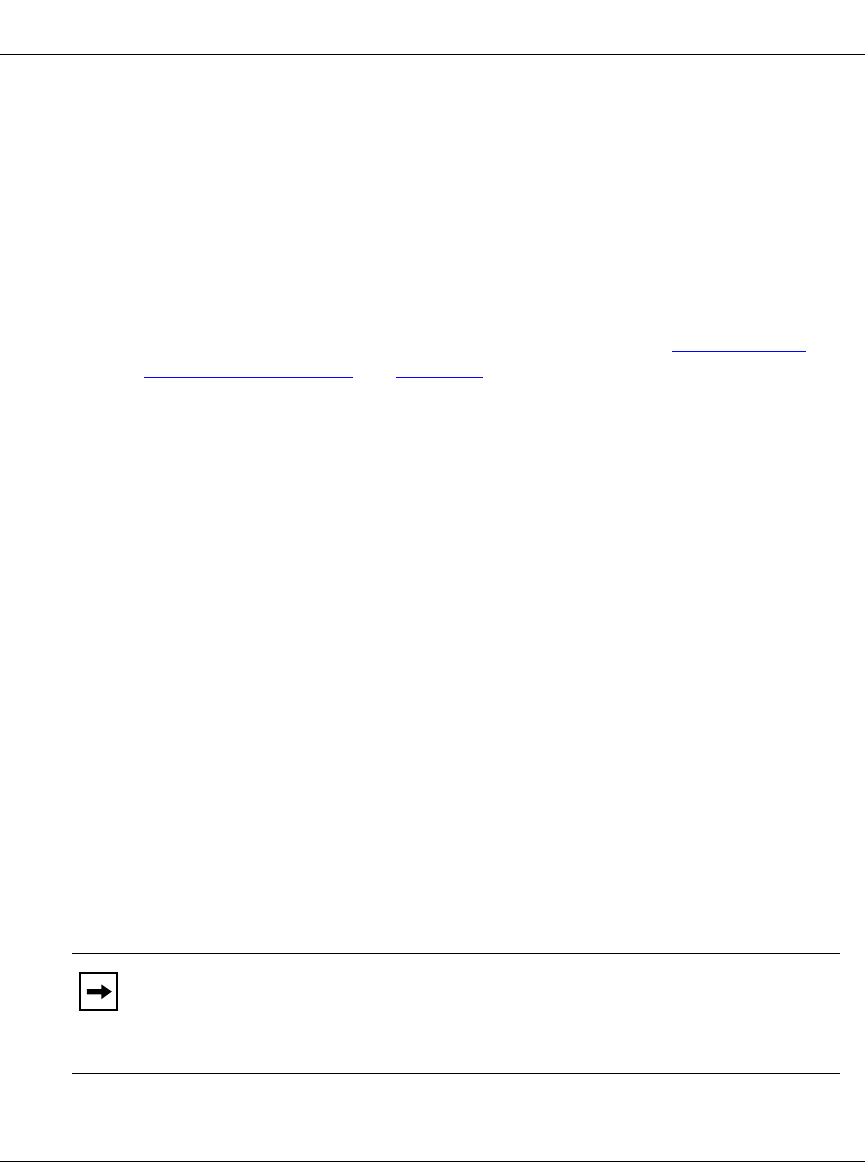
BayStack 350 10/100/1000 Series Switches
309979-A Rev 00
1-13
Port Mirroring
The port mirroring feature (sometimes referred to as conversation steering) allows
you to designate a single switch port as a traffic monitor for up to two specified
ports or two media access control (MAC) addresses. You can specify port-based
monitoring, where all traffic on specified ports is monitored, or address-based
monitoring, where traffic between specified MAC addresses is monitored. You
can attach a probe device (such as a Nortel Networks StackProbe, or equivalent) to
the designated monitor port.
For more information about the port mirroring feature, see “Port Mirroring
(Conversation Steering)” on page 1-64.
Flash Memory Storage
Storage of Switch Software Image
The BayStack 350 switch uses flash memory to store the switch software image.
The flash memory allows you to update the software image with a newer version
without changing the switch hardware (see “Software Download” on page 3-80).
An in-band connection between the switch and the TFTP load host is required to
download the software image.
If a BootP server is set up properly on the network and the BayStack 350 switch
detects a corrupted software image during the self-test, the switch automatically
uses TFTP to download a new software image.
Storage of Configuration Parameters
Certain configuration parameters, including the system characteristics strings,
some VLAN parameters, IGMP configuration parameters, and the MultiLink
Trunk names are stored in flash memory. These parameters are updated every 10
minutes or whenever a reset command is executed.
Note:
Do not power off the switch within ten minutes of changing any
configuration parameters, unless you first reset the switch. Powering down the
switch within 10 minutes of changing configuration parameters (without
resetting) can cause the changed configuration parameters to be lost.


















