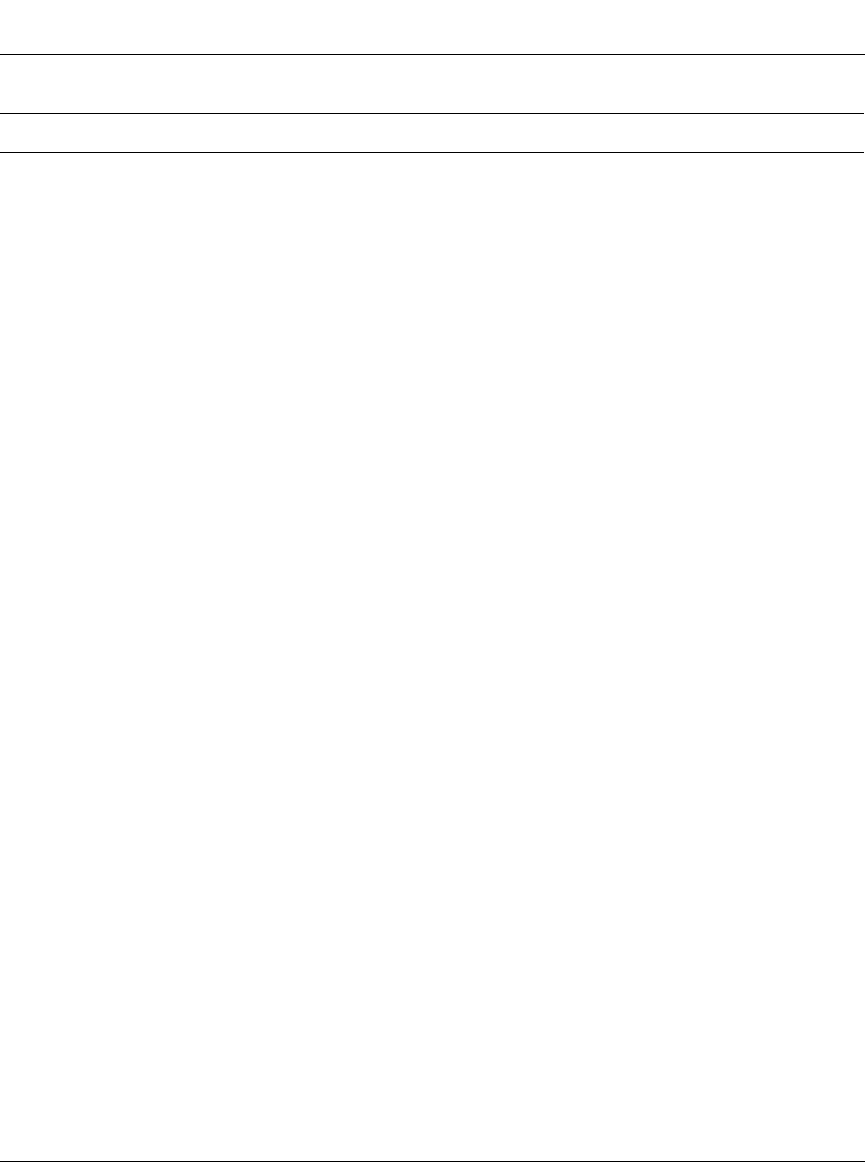
Using the Console Interface
309979-A Rev 00
3-55
Proxy
Allows the switch to consolidate IGMP Host Membership Reports received on its
downstream ports and to generate a consolidated proxy report for forwarding to its
upstream neighbor.
This field affects all VLANs (for example, if you disable Proxy for the VLAN specified
in the screen’s VLAN field, Proxy is disabled for ALL VLANs). You cannot set the
Proxy field value to Disabled unless the Snooping field value is Enabled.
Default Value Enabled
Range Enabled, Disabled
Robust Value
Allows you to set the switch to offset expected packet loss on a subnet. If packet
losses on a subnet are unacceptably high, the Robust Value field can be increased
to a higher value.
This field affects only the VLAN specified in the screen’s VLAN field (for example, if
you change the robust value on the VLAN specified in the screen’s VLAN field, other
VLANs are not affected).
Default Value 2
Range 1 to 64
Query Time
Allows you to control the number of IGMP messages allowed on the subnet by
varying the
Query Interval
(the Query Interval is the interval between general
queries sent by the IP multicast router).
This field affects only the VLAN specified in the screen’s VLAN field (for example, if
you change the Query Time value field on the VLAN specified in the screen’s VLAN
field, other VLANs are not affected).
Default Value 125 seconds
Range 1 to 512 seconds
Set Router Ports
Selects the IGMP version according to the IGMPv1 (Version 1) or IGMPv2 (Version
2) standard (see RFC 2236). Use this field in conjunction with the Static Router
Ports field (see next field description) to select the IGMP version to set. You can also
use this field to view which static router ports are set to Version 1 or to Version 2.
Use the space bar to toggle between the two versions and view the static router
ports settings. This field affects all VLANs (for example, if you change the value of
the Set Router Ports field on the VLAN specified in the screen’s VLAN field, ALL
VLANs are affected).
Default Value Version 1
Range Version 1, Version 2
(continued)
Table 3-23. IGMP Configuration Screen Fields
(continued)
Field Description


















