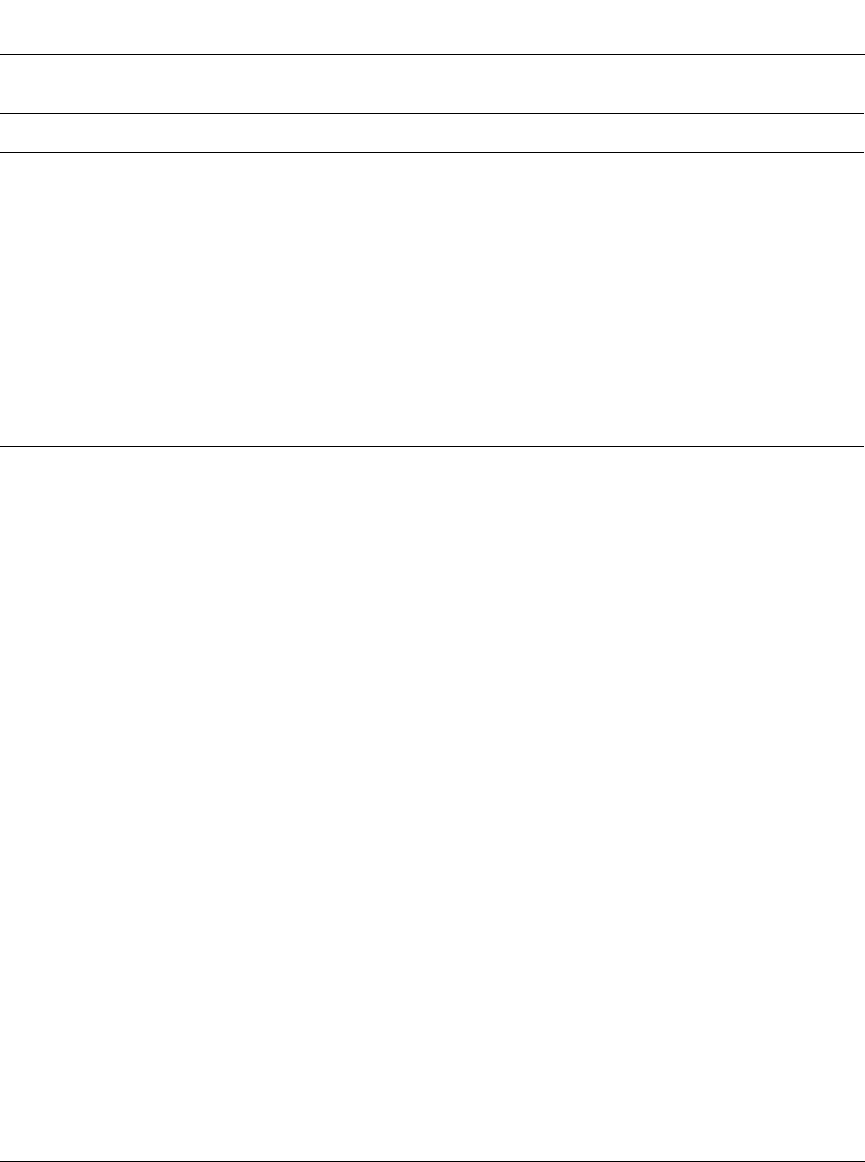
Using the BayStack 350 10/100/1000 Series Switch
3-56
309979-A Rev 00
Multicast Group Membership
The Multicast Group Membership screen allows you to view configured IP
multicast group addresses for specific VLANs. The screen displays the IP
multicast group addresses associated with ports that are configured within a
standalone switch or a stack of switches.
The displayed addresses are dynamic and can change as clients join, or leave, the
various IP multicast groups. You can view changes by refreshing the screen (press
[Ctrl]-P to refresh the screen).
Static Router Ports
Allows you to assign switch ports to receive all IP multicast-related traffic.
The configured ports do not filter any IP multicast traffic. The Static Router Ports
fields are displayed in six-port groups (for example, 1-6, 7-12, 13-18). The number
of ports displayed depends on the switch model or type of optional MDA that is
installed in the Uplink Module slot.
This field affects all VLANs (for example, if you assign a port as a static router port in
this screen, the port becomes a static router port for the VLAN specified in the
screen’s VLAN field, and also for any other VLAN where this port is a member).
Default Value -
Range -, X
Table 3-23. IGMP Configuration Screen Fields
(continued)
Field Description


















