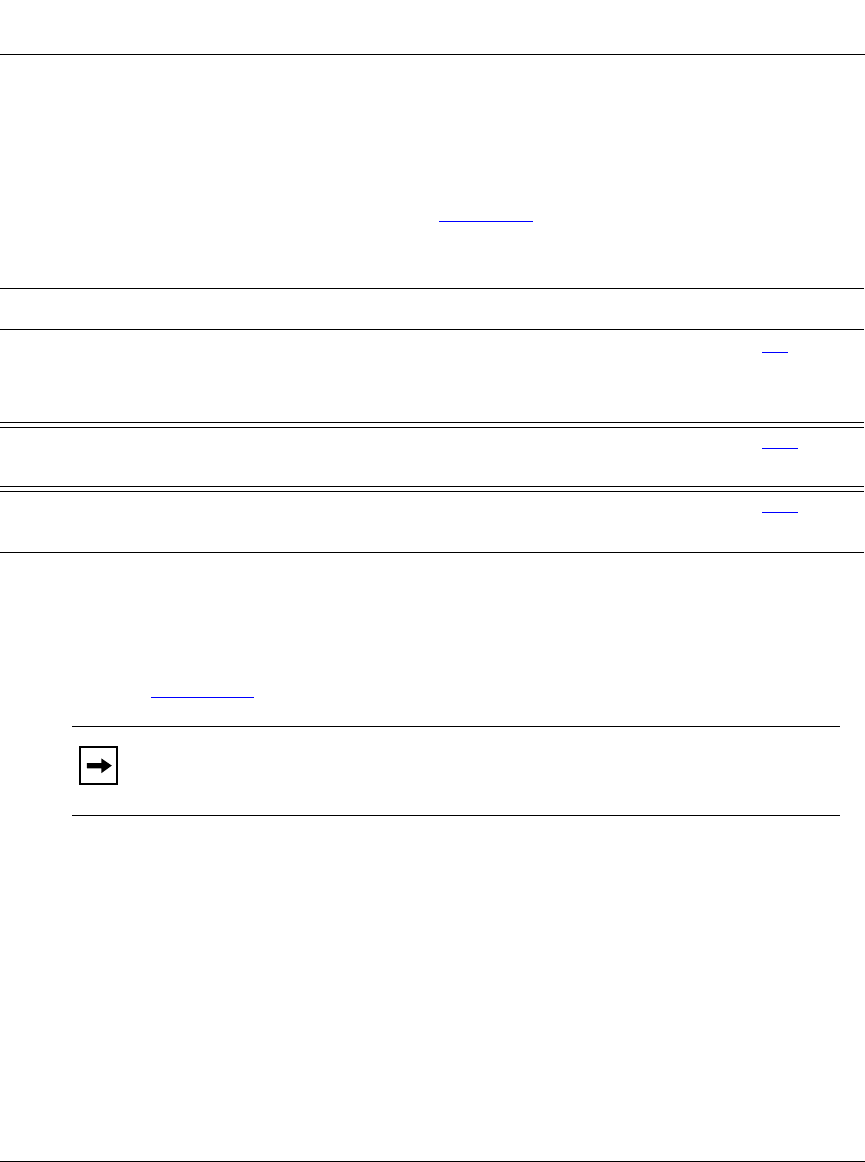
Using the BayStack 350 10/100/1000 Series Switch
3-86
309979-A Rev 00
• If you use the configuration file to configure another BayStack 350 switch that
has the same MDA model installed, the configuration file settings will also
apply to and override the existing MDA settings.
Although most configuration parameters are saved to the configuration file,
certain parameters are not saved (Table 3-34
).
Display Event Log
This section describes the various functions of the Event Log screen
(Figure 3-36
).
Choose Display Event Log (or press e) from the main menu to open the Event Log
screen.
Table 3-34. Parameters Not Saved to the Configuration File
These parameters are not saved: Used in this screen: See page:
In-Band Switch IP Address IP Configuration/Setup 3-7
In-Band Subnet Mask
Default Gateway
Console Read-Only Switch Password Console/Comm Port Configuration 3-68
Console Read-Write Switch Password
Configuration Image Filename Configuration File Download/Upload 3-84
TFTP Server IP Address
Note:
This screen does not refresh dynamically to show new entries. To
refresh the screen, press [Ctrl]-P.


















