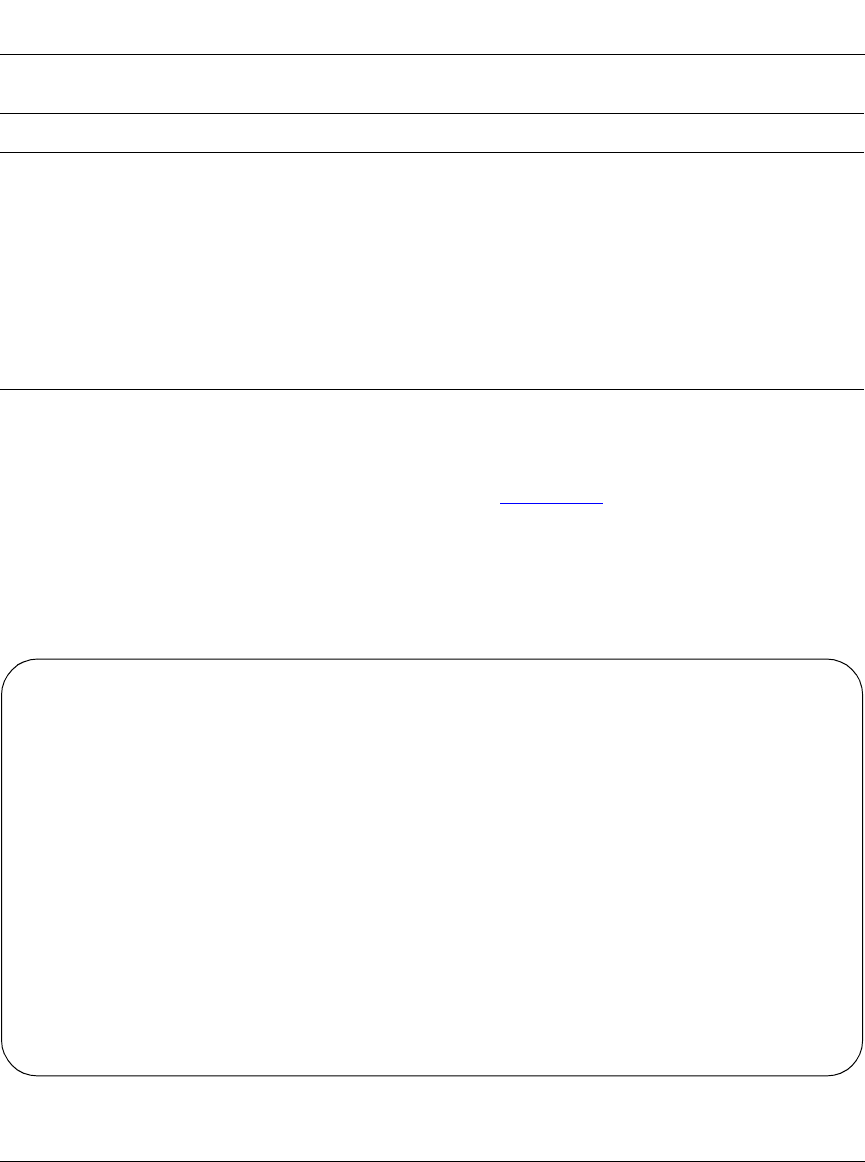
Using the BayStack 350 10/100/1000 Series Switch
3-68
309979-A Rev 00
Hardware Unit Information
The Hardware Unit Information screen (Figure 3-28) identifies your switch
model, including any installed MDA.
Choose Display Hardware Units (or press h) from the main menu to open the
Hardware Unit Information screen.
Figure 3-28. Hardware Unit Information Screen
RADIUS UDP Port
The user datagram protocol (UDP) port for the RADIUS server.
Default 1645
Range 0 to 65536
RADIUS Shared Secret
Your special switch security code that provides authentication to the RADIUS
server.
Default Null string (which will not authenticate)
Range Any contiguous ASCII string that contains at least 1 printable
character, up to a maximum of 35.
Table 3-26. Console/Comm Port Configuration Screen Fields
(continued)
Field Description
Hardware Unit Information
Switch Model MDA Model
---------------- ---------
Unit #1 BayStack 350-24T 400-4FX
Press Ctrl-R to return to previous menu. Press Ctrl-C to return to Main Menu.


















