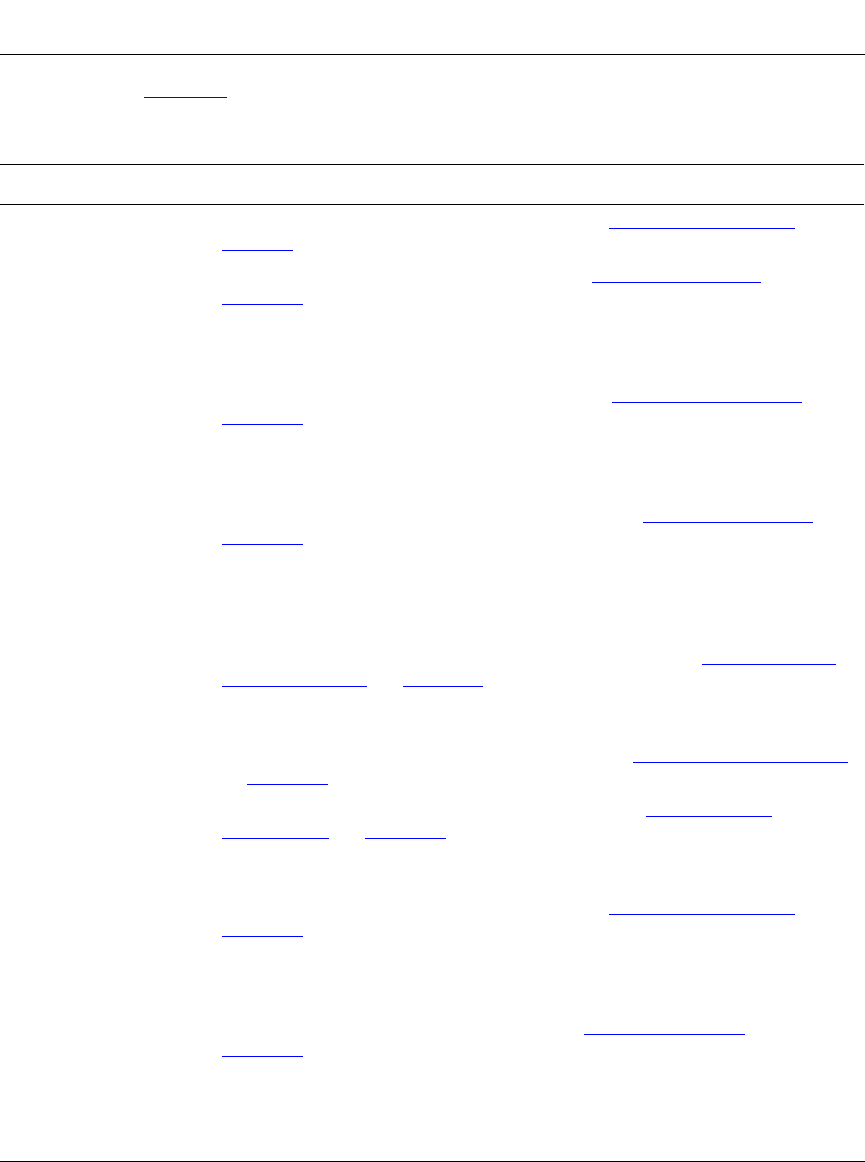
Using the Console Interface
309979-A Rev 00
3-5
Table 3-1 describes the CI main menu options.
Table 3-1. Console Interface Main Menu Options
Option Description
IP Configuration/Setup
Displays the IP Configuration/Setup screen (see “
IP Configuration/Setup” on
page 3-7
). This screen allows you to set or modify IP configuration parameters.
SNMP Configuration
Displays the SNMP Configuration screen (see “
SNMP Configuration” on
page 3-12
). This screen allows you to set or modify the SNMP read-only
community and read-write community strings, enable or disable the
authentication trap, set the IP address of trap receivers, and set the trap
community strings.
System Characteristics
Displays the System Characteristics screen (see “
System Characteristics” on
page 3-14
). This screen allows you to view switch characteristics, including
number of resets, power status, hardware and firmware version, and MAC
address. . This screen also contains three user-configurable fields: sysContact,
sysName, and sysLocation.
Switch Configuration
Displays the Switch Configuration Menu screen (see “
Switch Configuration” on
page 3-16
). This menu provides the following configuration options: MAC
Address Table, VLAN Configuration, Port Configuration, High Speed Flow
Control Configuration (only when a gigabit MDA is installed), MultiLink Trunk
Configuration, Port Mirroring Configuration, Rate Limiting Configuration, IGMP
Configuration, Display Port Statistics, and Clear All Port Statistics.
Console/Comm Port
Configuration
Displays the Console/Comm Port Configuration screen (see “Console/Comm
Port Configuration” on page 3-62). This screen allows you to configure and
modify the console/Comm port parameters, including the console port speed
and password settings.
Display Hardware Units
Displays the Hardware Unit Information screen (see “
Hardware Unit Information”
on page 3-68
). This screen identifies your switch model and any installed MDA.
Spanning Tree
Configuration
Displays the Spanning Tree Configuration Menu (see “
Spanning Tree
Configuration” on page 3-69). This menu provides the following configuration
options: Spanning Tree Port Configuration, Display Spanning Tree Switch
Settings.
TELNET Configuration
Displays the TELNET Configuration screen (see “
TELNET Configuration” on
page 3-77
). This screen allows you to set your switch to enable a user at a
remote console terminal to communicate with the BayStack 350 switch as if the
console terminal were directly connected to it. You can have up to four active
TELNET sessions at one time.
Software Download
Displays the Software Download screen (see “
Software Download” on
page 3-80
). This screen allows you to revise the BayStack 350 switch software
image that is located in nonvolatile flash memory.
(continued)


















