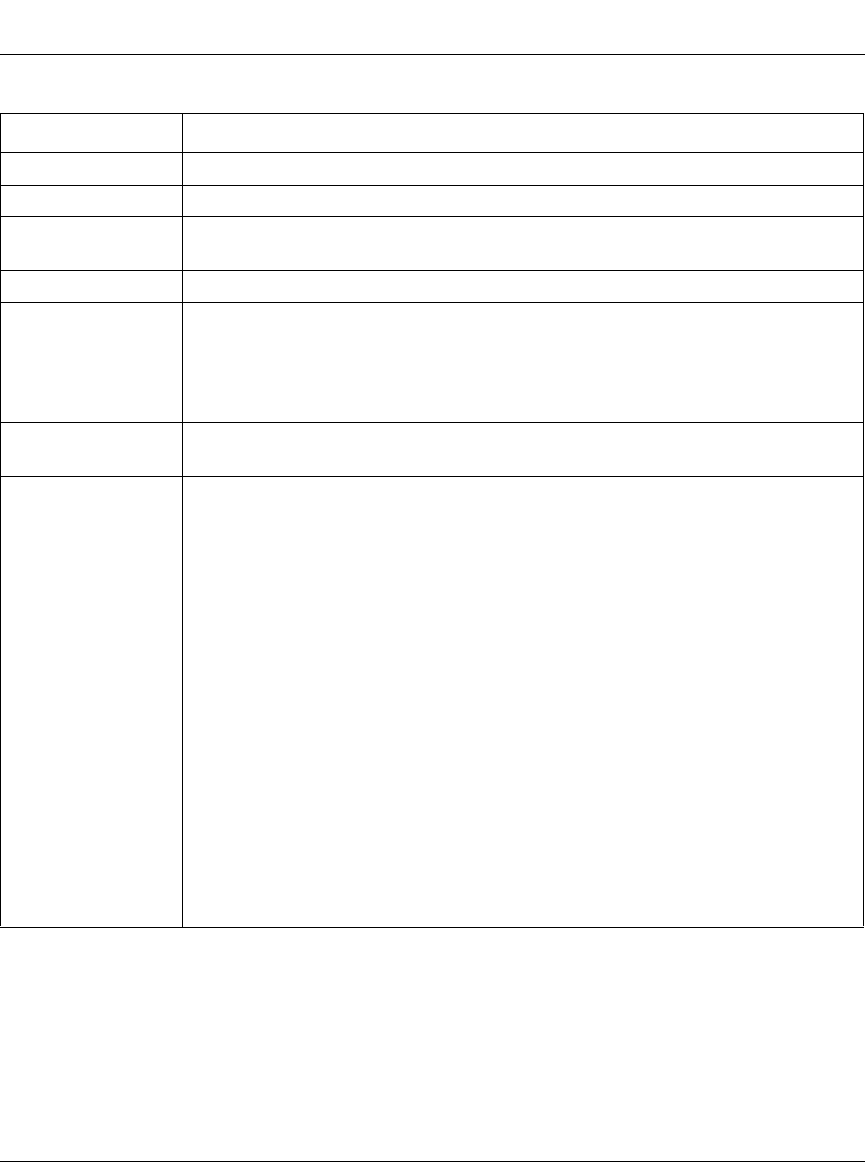
Configuring Netboot and Directed Netboot
312410-A Rev 00
A-5
Table A-3. The bconfig Command Options
Option Description
image
Specifies information about the software image.
config
Specifies information about the configuration file.
local
Indicates that the specified file (image or config) resides in the router’s local file
system.
network
Indicates that the specified file resides on a network server.
<
tftp_host
> Specifies the IP address of the host where the image or configuration file resides.
If both the software image and configuration file reside on the network, the files must
reside on the same host. In other words, you must specify the same IP address for
the
tftp_host
for both files.
<
tftp_pathname
> Specifies the complete pathname of the software image or configuration file on the
host.
-d
Resets the default values for the software image or configuration file.
The command
bconfig -d image
tells the router to look for the image file locally and
nullifies the IP address and pathname for the file.
The command
bconfig -d config
tells the router to obtain the configuration file over
the network and nullifies the IP address and pathname for the file.
Without the IP address and pathnames, the router uses Netboot rather than Directed
Netboot. However, if you want to get one file locally while using Directed Netboot for
the other file, you can use the
bconfig
command as the following examples show:
bconfig image local
bconfig config network 21.3.5.62 /usr/anstartup/config
Or,
bconfig image network 21.3.5.62 /usr/mykernel.exe
bconfig config local


















