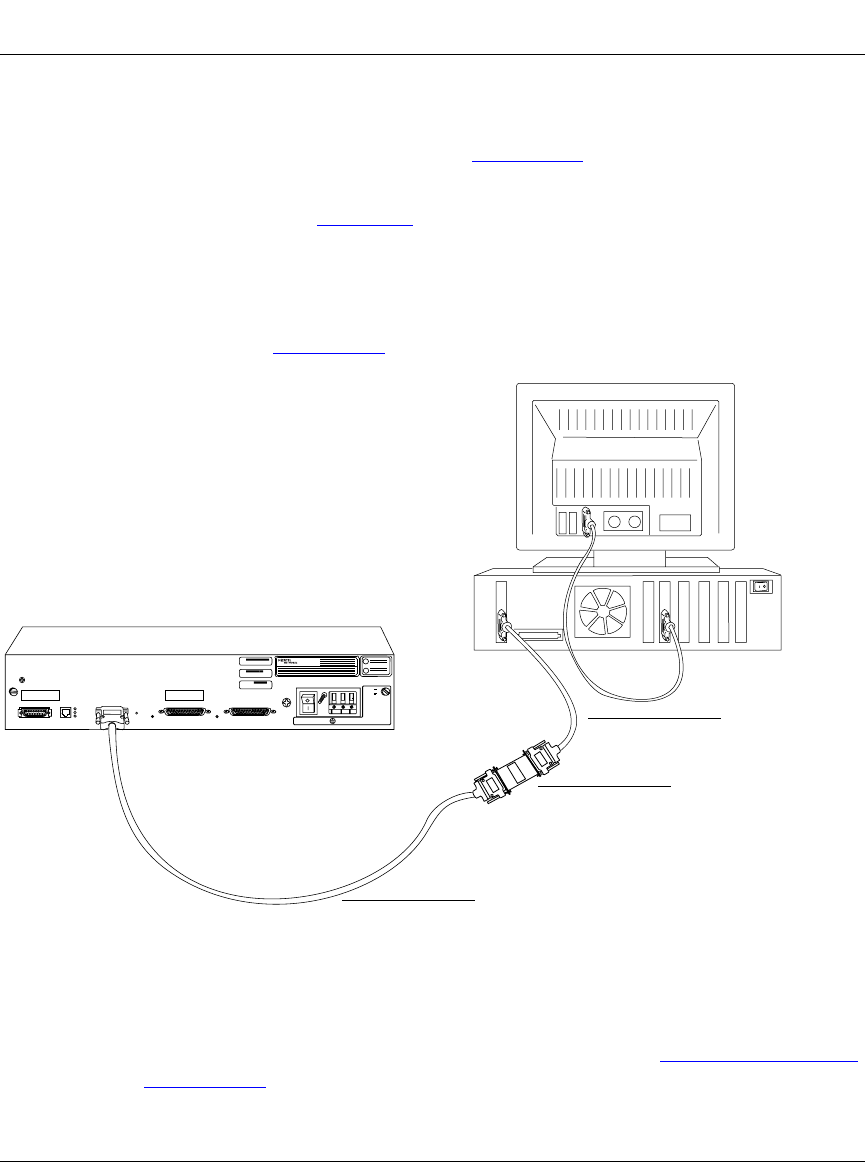
Installing the AN/DC
312410-A Rev 00
1-15
Once you have the appropriate equipment, complete the following steps:
1.
Insert the 9-pin receptacle end of the console cable into the CONSOLE
port on the AN/DC back panel (Figure 1-9)
.
2.
Attach the null modem crossover adapter to the other end of the console
cable (refer to Figure 1-7
).
3.
Attach the 25-pin receptacle end of the cable-plus-adapter to the PC
console cable’s 25-pin plug connector.
4.
Connect the complete cable unit to the communications port at the back
of the PC (Figure 1-9)
.
Figure 1-9. Connecting a PC Console
The PC console is now connected. Proceed to the section “Connecting to the DC
Power Source.”
Console Cable
Null Modem Adapter
PC Cable
COM 1
COM 2
RSLD1RSLD2
RST
CONSOLE
TX
RX
CL
UTPXCVR
U
L
U
L
AN0012A
RTN -VDC
-48VDC
-60VDC
1.5A


















