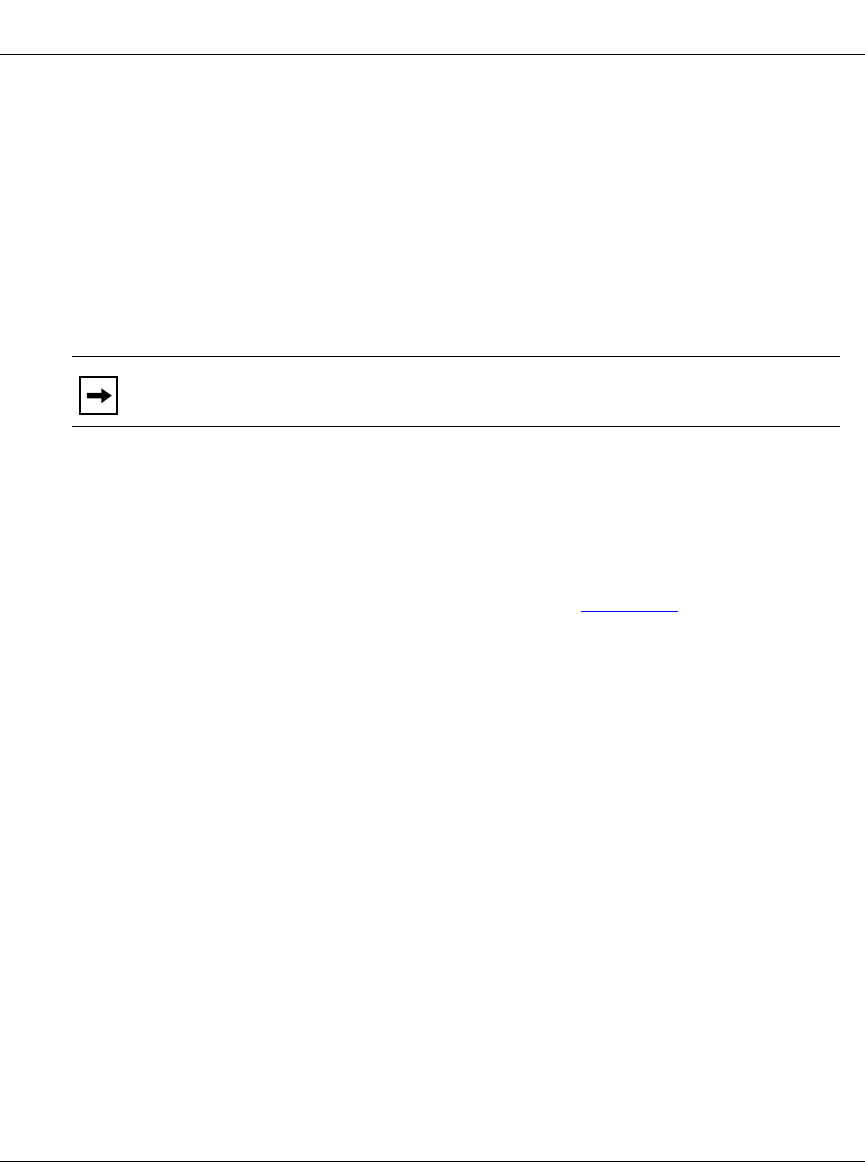
Installing the ANH-8/DC
312410-A Rev 00
2-7
Installing the ANH-8/DC in a Rack
For this procedure, you need
• Four #10 cagenut screws and washers (shipped with the ANH-8/DC)
• Two flange brackets and eight #6 flathead screws (shipped with the
ANH-8/DC)
• A Phillips screwdriver
• An electronic enclosure rack
To install the ANH-8/DC in a rack:
1.
Attach a flange bracket to both sides of the ANH-8/DC.
On each side of the chassis:
a.
Align the holes in the longer end of the bracket with the mounting
holes near the front of the ANH-8/DC (Figure 2-3
).
b.
Insert a #6 flathead screw through each hole and into the
ANH-8/DC.
c.
Tighten the four screws with a Phillips screwdriver.
Note:
If the rack’s rail does not have threaded holes, you must supply and
attach four cagenuts.


















