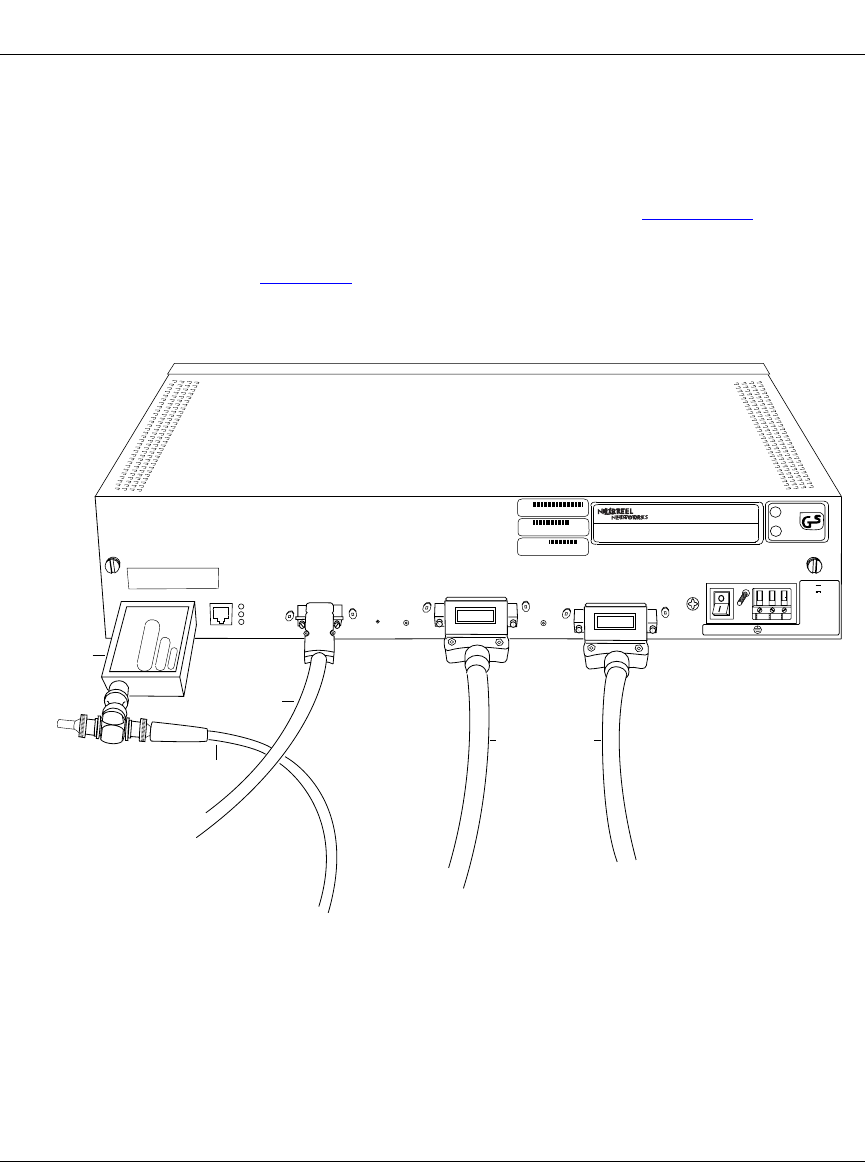
Installing the AN/DC
312410-A Rev 00
1-11
Connecting Communications Cables
To connect network cables to the back of the AN/DC:
1.
Connect the appropriate cables for your network configuration to the
communications ports on the back of the AN/DC (Figure 1-6)
.
For some cables, you may need a flathead screwdriver to secure the connector
in place. Figure 1-6
illustrates a sample cable configuration. Appendix C
describes and provides more detail on the communications ports available on
the different AN/DC models.
Figure 1-6. Plugging Cables into the AN/DC
2.
Connect the network cables to the physical network.
Contact your network administrator or see the Cable Guide for Routers and BNX
Platforms if you need assistance in connecting the AN/DC to the physical network
devices, or if you are missing any network cables.
RLSD1RLSD2
CONSOLE
TX
RX
CL
UTP
XCVR
P/N 1¯7913-24
S/N ATX15¯8
MODEL 22¯¯2
COM 1
RST
U
L
U
L
S403
LISTED EDP
EQUIPMENT
L6 4490313
ACCESS NODE (AN)
COMMUNICATIONS SERVER
This equipment complies with the requirements in part 15 of FCC rules for Class A computing device
Operation of the equipment in a residential area may cause unacceptable interference to radio and TV
reception requiring the operator to take whatever steps are nessessary to correct the interference.
MADE
IN
U.S.A.
TM
ThinNet Cable
Ethernet
Transceiver
Synchronous
Cables
Modem,
Console
or PC Cable
AN0089B
COM 2
RTN -VDC
-48VDC
-60VDC
1.5A


















