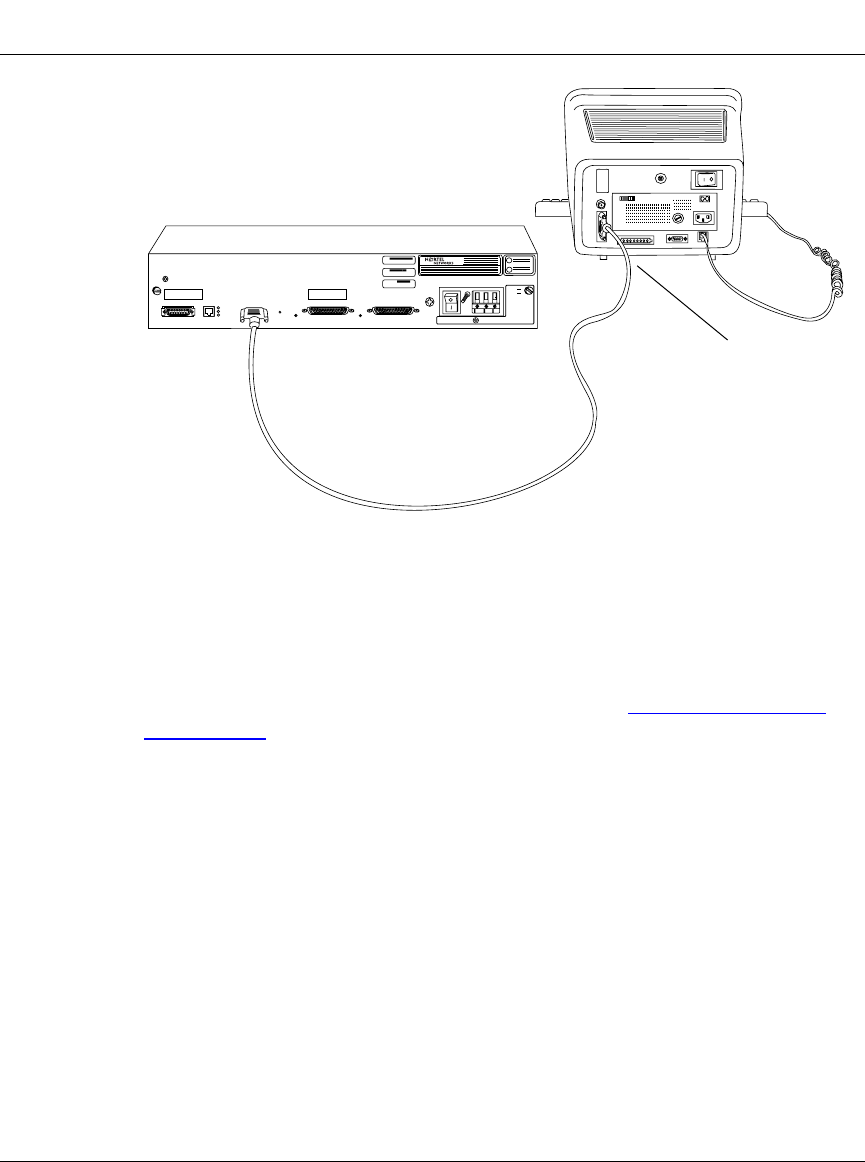
Installing and Operating AN/DC and ANH-8/DC Systems
1-14
312410-A Rev 00
Figure 1-8. Connecting a Terminal Console
6.
Attach the 25-pin receptacle connector on the combined cable and
adapter to the terminal’s host connector.
The console is now connected. Proceed to the section “Connecting to the DC
Power Source.”
Connecting a PC Console
To connect a PC, you need both pieces in the console/modem cable kit that
shipped with the router (Nortel Networks Order No. 110310):
• Order No. 110307 serial console/modem cable (with 9-pin receptacle to
25-pin plug connectors)
• Order No. 110308 null modem crossover adapter (with two 25-pin receptacle
connectors)
You also need another standard serial cable with a 25-pin plug connector.
COMM
20 mA PR
KB
COM 1
COM 2
RSLD1RSLD2
RST
CONSOLE
TX
RX
CL
UTPXCVR
U
L
U
L
Console Cable Plus
Null Modem Adapter
AN0011B
RTN -VDC
-48VDC
-60VDC
1.5A


















