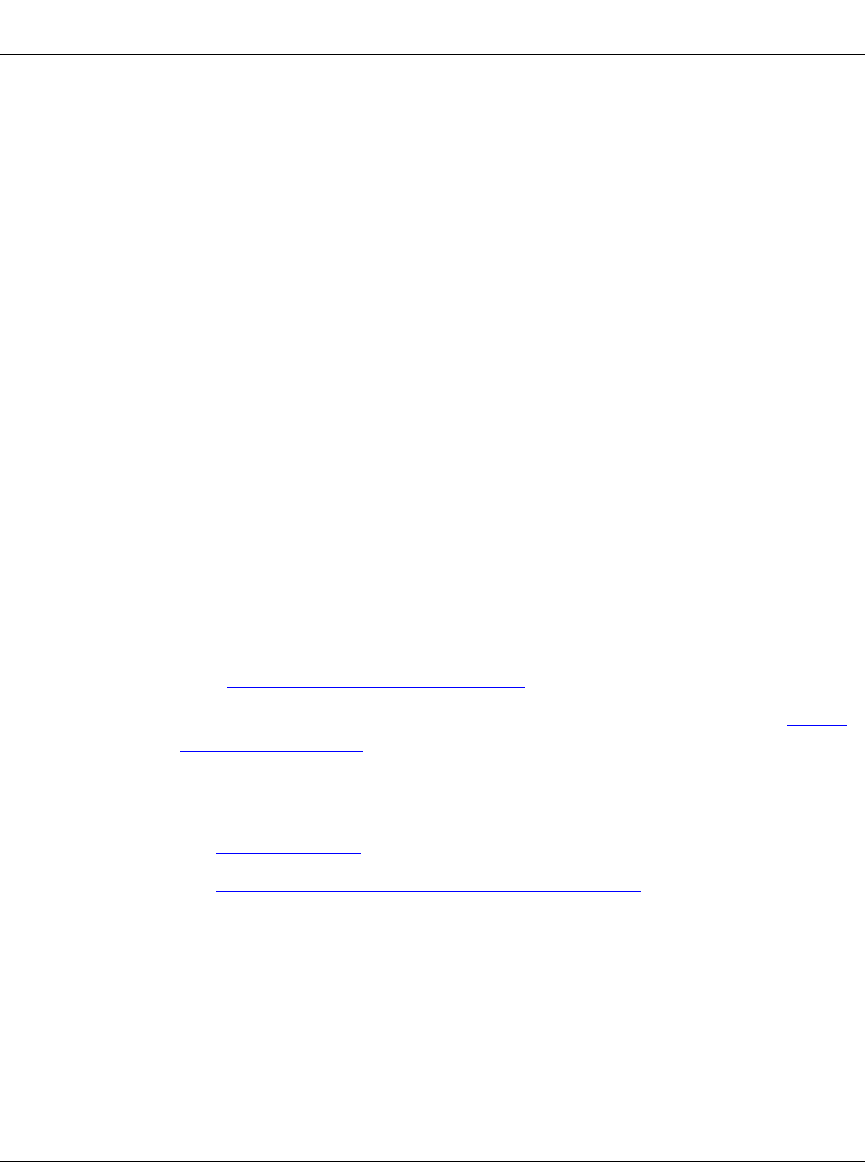
312410-A Rev 00
3-1
Chapter 3
Starting the AN/DC and ANH-8/DC
The first time you start the AN/DC or ANH-8/DC, you complete an important
software configuration process.
Before you begin the initial startup from a remote site:
1.
Coordinate with your network administrator.
The network administrator, using the manual Connecting BayStack AN and
ANH Systems to a Network or Configuring Remote Access, determines which
software configuration option is best for your site and configures the network
to support it.
2.
Install the PCMCIA Flash card supplied with the router.
See “Installing the Flash Memory Card
” in this chapter.
3.
For information about the software configuration methods, read the “About
Software Installation” section in this chapter.
4.
To begin the startup process, follow the detailed instructions in one of these
sections:
• Using EZ Install
• Using Netboot, Directed Netboot, or Local Boot
About Software Installation
To bridge and route traffic, the router needs a configuration file that is customized
for the network and a software image made up of executable files -- an operating
system kernel and application files. Nortel Networks ships these files on PCMCIA
Flash media.


















