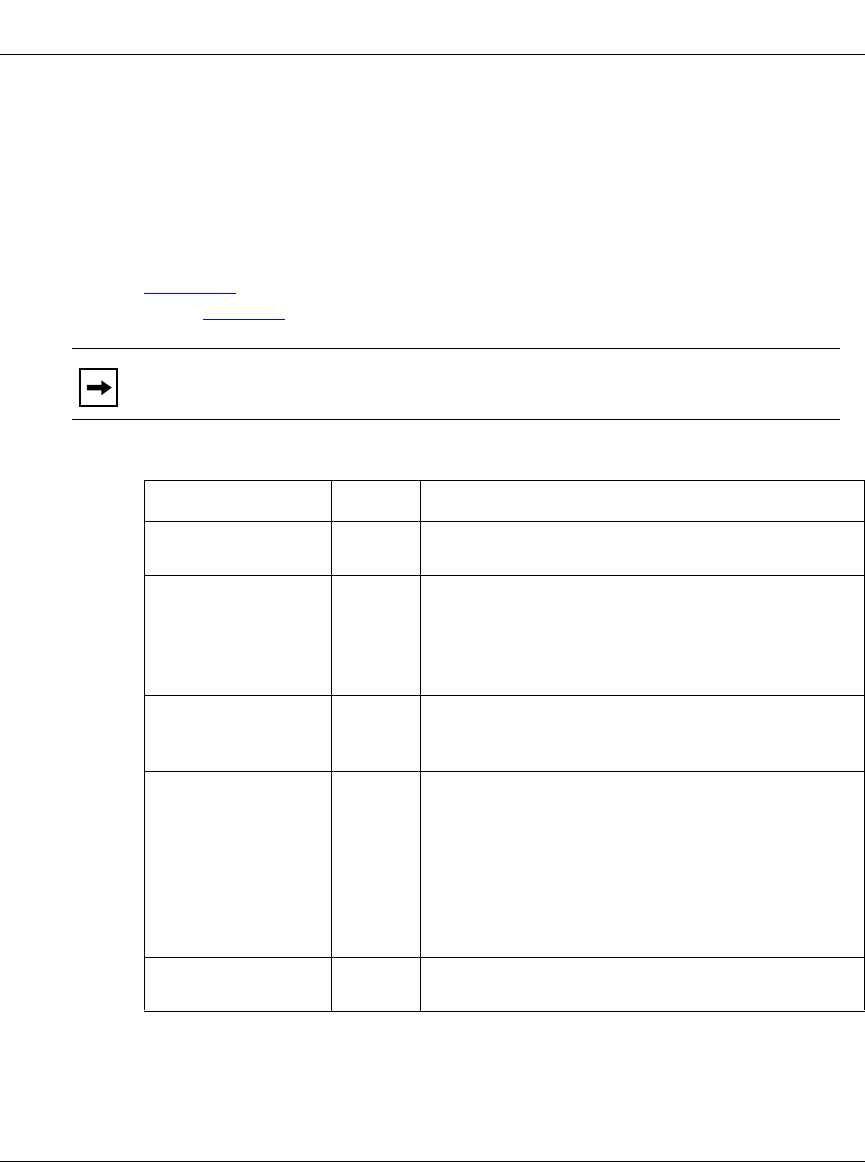
Installing and Operating AN/DC and ANH-8/DC Systems
4-6
312410-A Rev 00
ANH-8/DC LED Descriptions
LEDs on the ANH-8/DC front and back panels provide information about how the
ANH-8/DC is operating.
Front-Panel LEDs
Figure 4-2 shown earlier illustrates the three sets of status LEDs on the ANH front
panel. Table 4-3
describes the function of each front-panel LED.
Note:
All front-panel LEDs light briefly when you turn on the ANH-8/DC;
this simply indicates that the ANH-8/DC is receiving power.
Table 4-3. ANH-8/DC Front-Panel LEDs
LED Label Color Meaning
Power Green Lights after DC power is delivered to internal circuitry
and remains on while the ANH-8/DC is powered on.
Fault Amber Lights briefly when the ANH-8/DC is powered on.
Remains on if a diagnostic failure occurs.
If the Run LED is also on, indicates that the ANH-8/DC
is running its self-test.
Boot Green Lights for 1 to 3 minutes while the ANH-8/DC is
booting to indicate that diagnostic tests were
successful after power up.
Run Green Flashes for 1 to 3 minutes while diagnostic tests are
running; this indicates that the ANH-8/DC has not yet
started to execute the run-time image software code.
The light remains on to indicate that the ANH-8/DC
has begun to execute the software image.
If the Fault LED is also on, this indicates that the
ANH-8/DC is running its self-test.
DCM Green Lights to indicate an RMON data collection module
(DCM) is installed.
(continued)


















