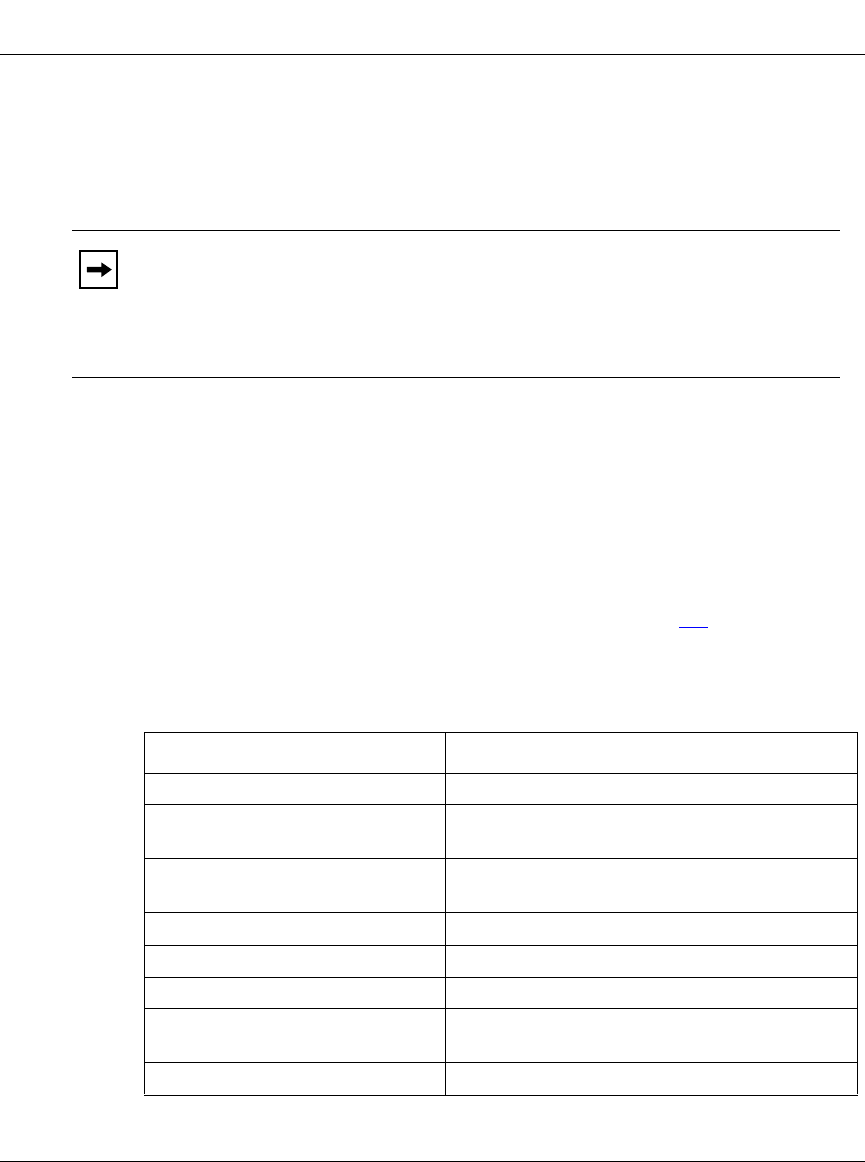
Installing and Operating AN/DC and ANH-8/DC Systems
1-16
312410-A Rev 00
Connecting a Modem
A modem provides remote access to the AN/DC for a network administrator. We
recommend that you connect a modem in case the AN/DC experiences system
problems.
To connect a modem to the AN/DC, you need
• An AT (or Hayes) compatible modem
• The Order No. 110307 modem cable in the AN/DC console/modem cable kit
Do not use the Order No. 110308 null modem adapter from the AN/DC cable kit.
Once you have the appropriate equipment, complete the following steps:
1.
Configure the modem, using the parameters in Table 1-2.
Refer to the modem user manual for instructions.
Note:
Netboot, Directed Netboot, and Local Boot require a terminal or PC
console connection. After the AN/DC is on the network, you can replace the
console connection with a modem connection. When using EZ Install, you can
connect a modem to the AN/DC before or after you connect the AN/DC to the
network.
Table 1-2. Modem Parameters
Modem Signal/Parameter Value
Clear To Send (CTS) On
Data Terminal Ready (DTR) Depends on the modem type. Set DTR to require
the modem to answer incoming calls.
Data Carrier Detect (DCD) * On while carrier is present (the AN/DC uses DCD
to detect modem connect and disconnect).
Data Set Ready (DSR) On
Ready to Send (RTS) Ignore
Synchronous/Asynchronous Mode Asynchronous
AutoAnswer Set on
n
rings with DTR active (
n
must be greater
than 0).
Local Character Echo Off
(continued)


















