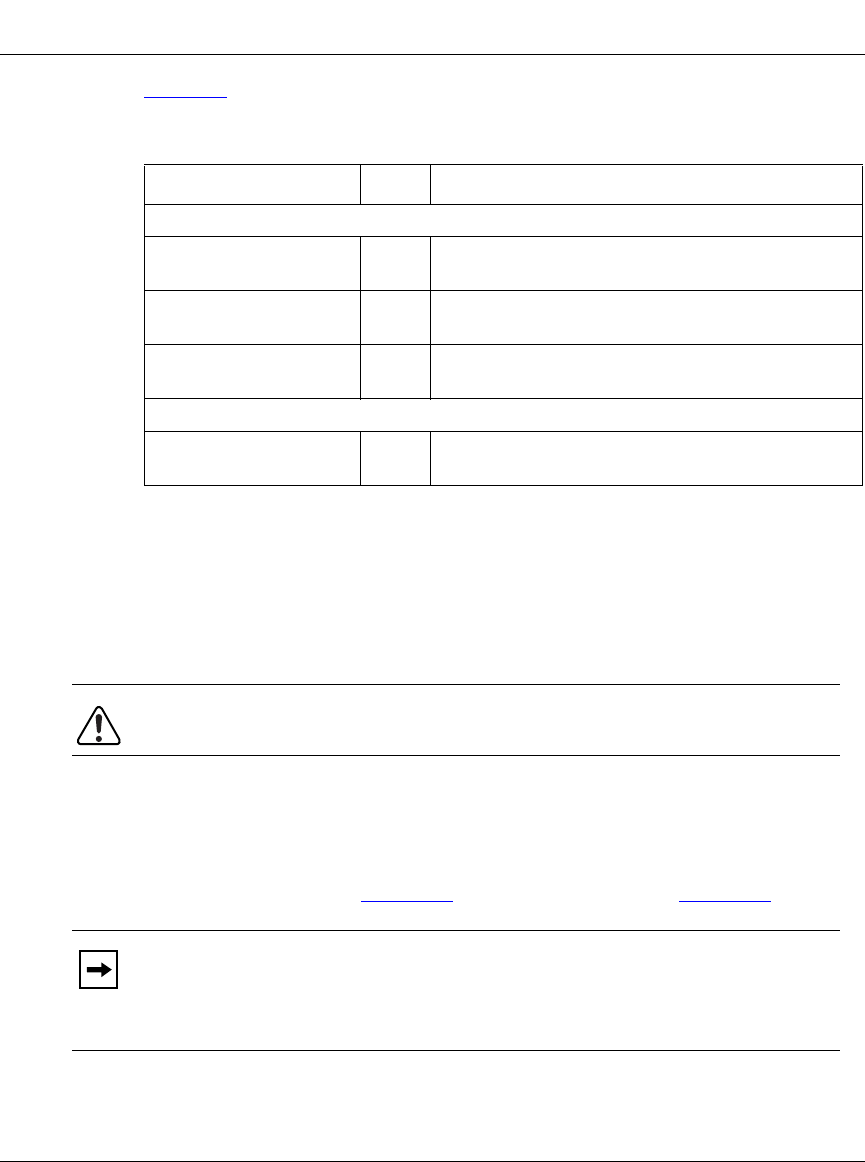
Installing and Operating AN/DC and ANH-8/DC Systems
4-8
312410-A Rev 00
Table 4-4 describes the back-panel LEDs.
Powering On and Off
The DC power switch allows you to restart the router without having to disconnect
the power supply wires. When the power switch is turned off, the outputs of the
power supply shut off, but the front end is still active.
To power on an AN/DC or ANH-8/DC:
1.
Press the power switch to the On position (1); that is, toggle the switch
down.
For the AN/DC, see Figure 4-4
. For the ANH-8/DC, see Figure 4-5.
Table 4-4. Back-Panel LEDs
LED Color Meaning
Ethernet UTP2 interface
TX (Transmit) Green Lights when the ANH-8/DC is transmitting data over
the network.
RX (Receive) Green Lights when the ANH-8/DC is receiving data from the
network.
COL (Collision) Amber Lights when the ANH-8/DC detects a collision on the
network.
ISDN/BRI interfaces
ISDN BRI Green Lights when S/T interface is active; turns off when
interface is inactive.
Danger:
Once the AN/DC is connected to the power source, the central office
must shut off the circuit breaker to remove the wires to the power supply.
Note:
If the AN/DC or ANH-8/DC does not power on, check the polarity of
the connections to the power source. If polarity has been reversed, the router
will not power on. If polarity is correct and the AN/DC or ANH-8/DC does not
power on, contact the Nortel Networks Technical Response Center.


















