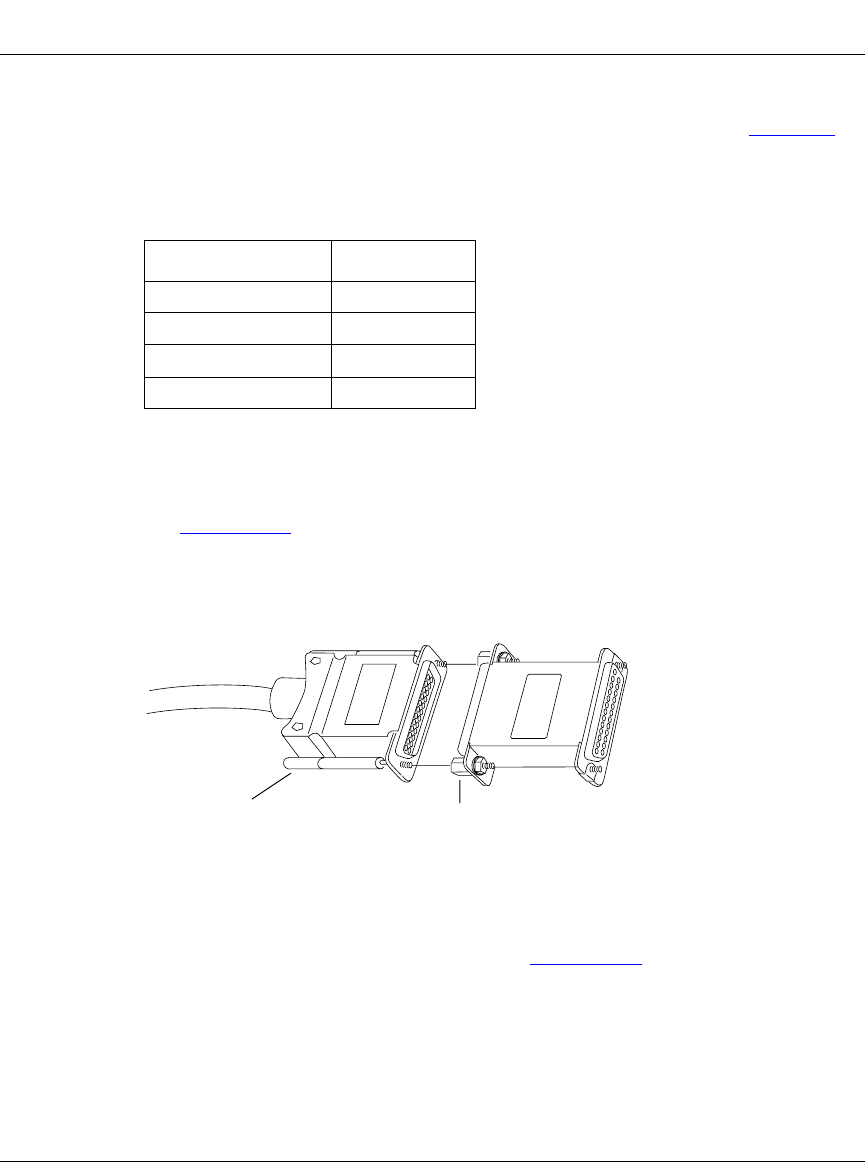
Installing the AN/DC
312410-A Rev 00
1-13
Once you have the appropriate equipment, complete the following steps:
1.
Power on and configure the console, using the parameters in Ta ble 1-1.
Refer to the console user manual for instructions.
2.
Power off the console.
3.
Attach the null modem crossover adapter to the 25-pin cable connector
(Figure 1-7)
.
4.
Insert the screws on the cable connector into the receptacle on the
adapter connector and tighten each screw.
Figure 1-7. Attaching the Modem Adapter to the Console Cable
5.
Insert the 9-pin receptacle end of the console cable into the CONSOLE
port on the back panel of the AN/DC (Figure 1-8)
.
Table 1-1. Console Parameters
Parameter Value
Baud Rate 9600
Data Bits 8
Stop Bits 1
Parity None
Null modem crossover adapter
Console cable connector
Screw receptacle
Rotate to tighten screw
AN0010A


















