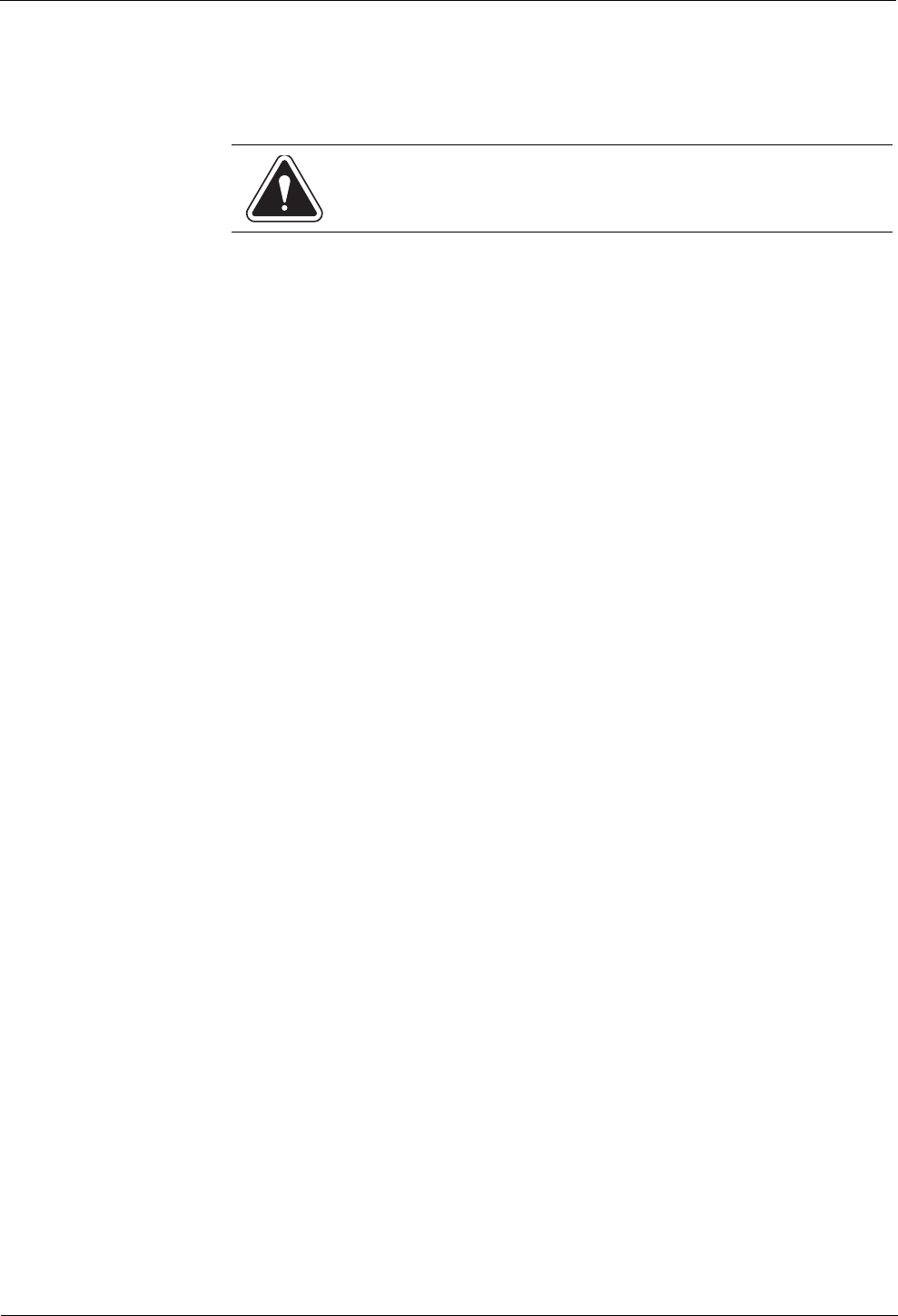
4 • Running Mail
4-12 SV62207 Rev. B
Mode Selection:
Weigh First Piece
This feature is available only on systems that have the optional
Weigh-On-The-Way® (W-O-W®) module installed.
In this mode, the machine weighs the first mail pie
ce and processes the
remaining mail at the same postage rate.
To run mail in this mode:
1. Press the Mode key
.
2. Select W
eigh First Piece.
3. Press the Cl
ass key and select the class. For more information, refer to
Selecting the Class, Carrier, Special Services or Options in this chapter.
4. Press the Seal key a
nd select your sealing option. Set the seal lever.
5. Place the stack of mail on the feed deck.
6. Press the St
art key.
7. If you are using the optional Power S
tacker, we recommend you
remove your mail in manageable stacks and not allow the deck to fill
completely. The system will halt the stacker if it is filled to its maximum
capacity.
Mode Selection:
Differential
Weighing
This option is available on your system if it has an attached external scale.
This option allows you to place all of the mail on the scale at once, then
remove
each piece, one at a time and run it through the system. The sys-
tem calculates the postage for each piece of mail you remove from the
scale and a
pplies the postage to the piece as it goes through the mailing
system.
For larger pieces of mail (large envelopes
or packages), you can use differ-
ential weighing to have the system automatically print a tape every time
you remove
a piece of mail from the scale.
Before using differential weighing:
• Make sure each piece of mail weigh
s at least as much as the amount
specified as the differential trip weight during the installation of your
mailing system. Refer to the Set Up the Scale/Select Rates: Diff Weigh
Trip Weight section in Chapter 5 in this guide.
• Make sure the stack of mail is less than the capacity of the scale. If
"overweigh
t" appears on the display, remove pieces of mail until the
message disappears.
To use differential weighing:
1. Remove all pieces of mail from the scale.
2. Set the scale to zero by pressing the Menu key
, then selecting Zero
Scale.
3. Press the Mode
key.
WARNING! Do not lean on or disturb the system while it is pro-
cessing mail in this mode. It will
affect the amount of postage
applied to the mail piece.


















