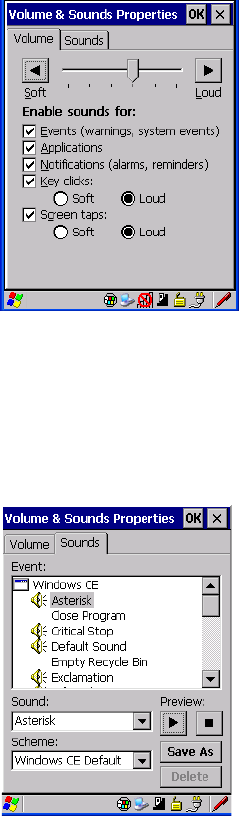
WORKABOUT PRO Hand-Held Computer With Windows CE 5.0 User Manual 97
Chapter 5: Configuration
Volume And Sound Properties
5.5.3.1 Volume Adjustments
• Slide the volume button t o the left to lower the beeper volume or to the r ight
to increa se t he be eper volume.
• Under th e hea d ing Enable sounds for, enable the c ondit io ns unde r whi ch
you want the WORKABOUT PRO to emit a bee p.
5.5.3.2 Sound Adjustments
This dialo gue box allows you to as sig n sound s to identi fy a p art icular actions . For
example, you can choose th e soun d your hand- held will emit when you clo se a
program and choose anothe r so und for a failed s can, e tc.


















