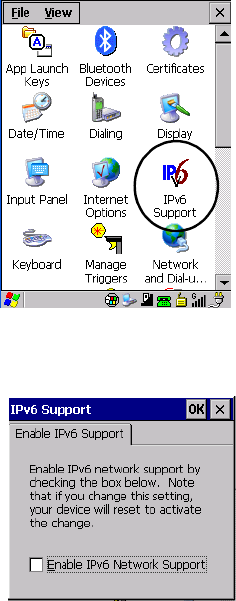
WORKABOUT PRO Hand-Held Computer With Windows CE 5.0 User Manual 133
Chapter 5: Configuration
IPv6 Support
3. Tap the Mount but ton. The par ti ti on is mo unte d. The as ter is k appe ars
next to it s na me in t he par ti tions list.
The Partition Properties di al og has butt ons f or a dditional functions. Parti tions can
be defragment ed, a nd their file s tr ucture can be scanned.
5.9 IPv6 Support
The IPv6 Support ico n in t h e Control Panel allows y ou to acti v at e I Pv6 net work
support on yo ur uni t if your ne twork set up re quir es t his . This intern et pr ot ocol
specifi cat ion (version 6) s uppor ts 128-bit I P addr ess es, r eplacing ver sion 4.
Figure 5.14 IPv6 Support Icon
• Choose t he IPv6 Support icon to di spl ay th e associate d dial og box .
• Choose t he che ckbox n ext to Enable IPv6 Network Support to enabl e t his
internet protoco l.


















