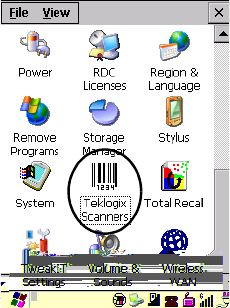
Chapter 5: Configuration
Scanner Settings
134 WORKABOUT PRO Hand-Held Computer With Windows CE 5.0 User Manual
5.10 Scanner Settings
The Teklogix Scanners ic on in the Control Panel provides di al og boxe s in whi ch
you can tai lor bar c ode options an d choos e th e bar codes your scanner will
recognize. The paramet ers are pres et with the de faul t s ett ings of the d ecode d
scanner i n sta ll ed i n the unit .
Figure 5.15 Teklogix Scanners Icon
For a li sting of availa ble sca nners a nd thei r s pecifi cations , pleas e refe r to Chapte r 7:
“Speci fications”.


















