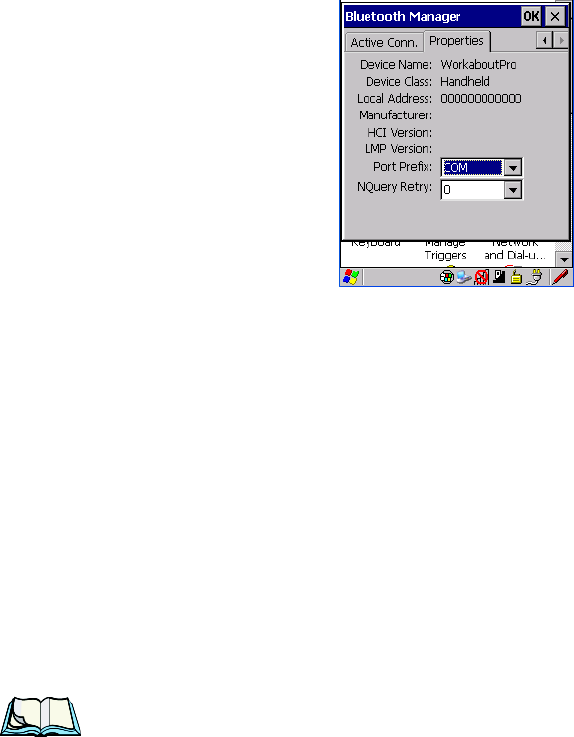
WORKABOUT PRO Hand-Held Computer With Windows CE 5.0 User Manual 117
Chapter 5: Configuration
The Properties Tab
5.6.5 The Properties Tab
The Properties tab displays in formation about your WORKABOUT PRO, and
provides s ome port options.
The Device Name f iel d shows the devi ce na me of yo ur WORKABOUT PRO. This
name can be changed (see the Note on the previ ous pa ge fo r det ai ls) .
Device Class shows the Class of Device (e.g. desktop, hand -held), whi ch i s al ways
set to Handheld.
Local Bluetooth Address shows the addr ess of you r WORKABOUT PRO radio.
Port Prefix is used to set the port name to ei ther BSP or COM. When the name i s set
to BSP, BSP2 t o BSP9 ar e available for act ivated services (includi ng the server).
When COM is chosen, COM7 to COM9 are availabl e.
NQuery Retry (Name Query Retry) gover ns t he number of t imes t he h and- held will
attemp t to quer y the names of other Bluetooth devices if the first attempt fails.
(When the WORKABOUT PRO scans for other devic es, i t so metimes fai ls to scan
names.)
Note: Keep in mind that setting this parameter to a higher value will lengthen
the scan time.
5.6.6 The
Bluetooth
GPRS WAN Connection
The follo wing steps de scribe how to set up an i nternet da ta connecti on using a GSM
cellula r te lephone with Bluetooth. The WORKABOUT PRO communicates via
Bluetooth t o t he cel l phone, which then accesses a WAN (Wide Area Net w ork) and
transfe rs da ta using GPRS.


















