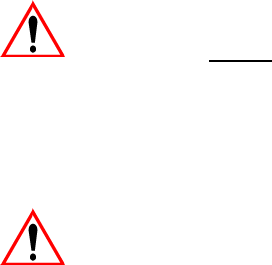
WORKABOUT PRO Hand-Held Computer With Windows CE 5.0 User Manual 33
Chapter 3: Getting To Know Your WORKABOUT PRO
The Battery
3.2 The Battery
The hand-hel d oper ate s with a Lithi um-Io n bat ter y pac k. Preparing t he uni t f or
operatio n req uires that a bat tery pack be charged and i nsta ll ed i n the
WORKABOUT PRO.
Three level s of bat ter y pac ks ar e av ailable for the WORKABOUT PRO:
• High-Capa cit y – Model No. WA3006, and
• Super Hig h-Capa cit y – Model No. WA3010
3.2.1 Battery Safety
Important: Before attempting to install, use or charge the battery pack, it is
critical
that you review and follow the important safety guidelines
in the quick reference guide entitled ‘WORKABOUT PRO
Hand-Held Computer Regulatory & Warranty Guide’, PN
8000126.
3.2.2 Removing The Battery Pack
Important: Always switch the unit off before opening the battery cover to
remove the battery. When the cover is removed, a power-off switch
is automatically activated and the unit power is switched off; if the
battery cover is opened while the hand-held is still powered on,
the unit may reboot. Any active sessions may be lost.
Keep in mind also that while the battery is being replaced, the
WORKABOUT PRO backup battery will save the current data for
up to 5 minutes.
Refer to “I nst all ing The Bat ter y And Swit chi ng The Unit On” on page 12.
3.2.2.1 Battery Swap Time
Assuming t he de faul t power saving parameters and battery reserve le vel have n o t
been alte red, battery swap t ime is appr oxi matel y 5 minut es— you wi ll n ot l ose data
if the battery is replaced within this time frame.
To protect dat a, t he sa fest place to st ore dat a is on a SD/ MMC memory car d or
externally to the device on a USB memory stick or on a PC. You can also
save data in the “Fl ash Di sk” partit ion o f the file s yst em .


















