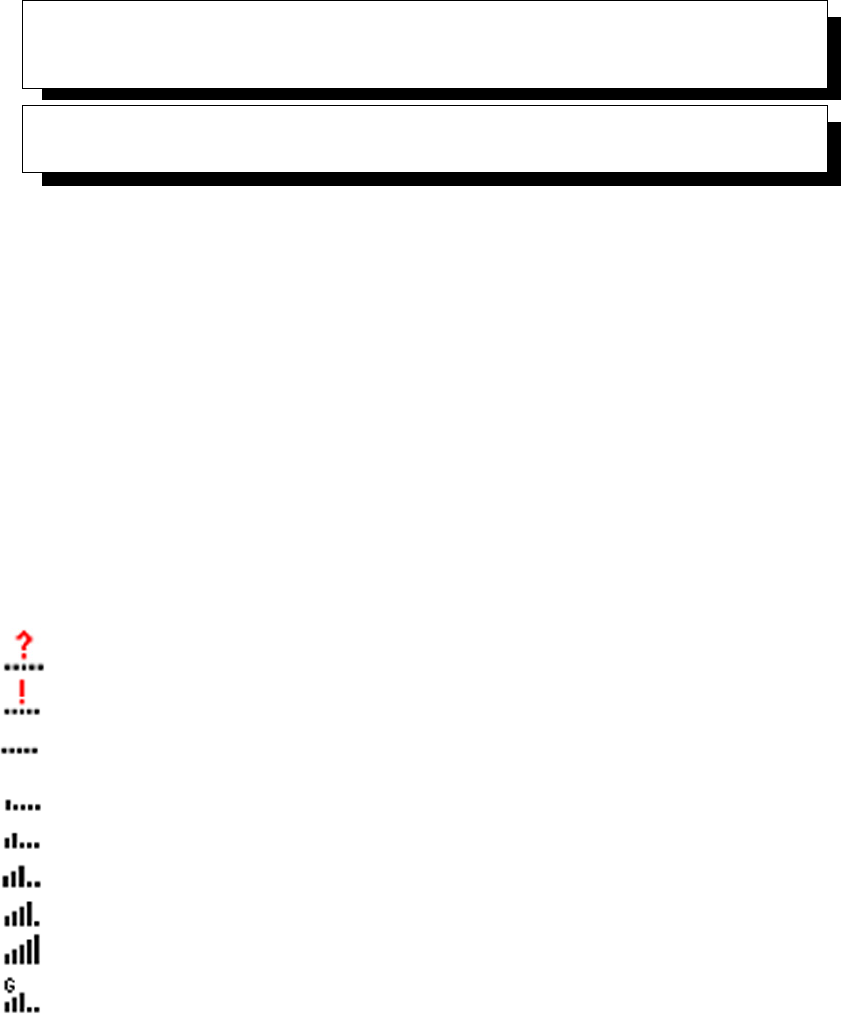
WORKABOUT PRO Hand-Held Computer With Windows CE 5.0 User Manual B-1
APPENDIX B
WIRELESS W IDE A REA N ETWORK (WWAN)
B.1 Wireless WAN
Psion Teklogix o ffer s a q uad ba nd, GPRS radi o – Model Number RA3030- G2; a
WORKABOUT PRO equipped with a GSM/GPRS radio has wid e area netw orking
capabili ti es. With this radio a nd a SI M ca rd, yo u can wi rel ess ly t ra nsfer data, and
you use the hand-held voice option to place phone c all s.
B.1.1 Taskbar Icons
Wire less WAN icons in the t askba r i ndic ate the s tat us of your wide are a net w ork
connection . Note t hat these icons are only visible when a GSM/GPRS radio i s
install ed i n the computer, and the interf ace i s en able d.
The lett er in the signa l strengt h icon (G for GSM/GPRS) indicates tha t a packe t data
service i s available and i n i tia li zed. Kee p in mind that t he signal strength icon i s di s-
played without a let te r if pac ket data service is not a vail abl e or if it is availabl e but
not yet initialized.
User inter action is r equi red (e.g. the u ser is require d to e nter a PIN).
A non-recover able (fat al) err or has occurr ed.
The modem status is unknown or the mode m is not con nect ed t o any network (the
signal st rength is 0%).
The modem has found a network, and the s ign al s tre ngth is between 1% and 20%.
The modem has found a network, and the s ign al s tre ngth is between 21% and 40 %.
The modem has found a network, and the s ign al s tre ngth is between 41% and 60 %.
The modem has found a network, and the s ign al s tre ngth is between 61% and 80 %.
The modem has found a network, an d the signal str ength is between 81% and 100 %.
A GPRS packet data c onnection is active, the sign al strength is b etwee n 41% and
60% and GSM.GPRS packet s erv ice is avail abl e.


















