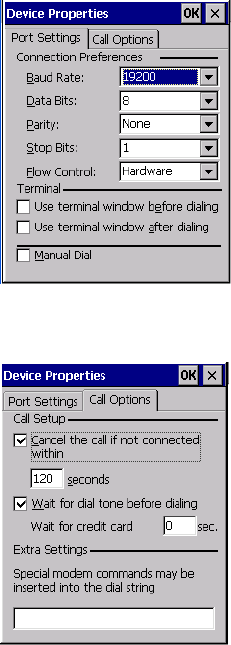
Chapter 5: Configuration
The Bluetooth GPRS WAN Connection
120 WORKABOUT PRO Hand-Held Computer With Windows CE 5.0 User Manual
The WORKABOUT PRO communicates via Bluetooth to y our Blue-
tooth-equipped cellul ar t el ephone and r et rieves the pa ramet ers for the
Device Properties dialog box. The WORKABOUT PRO then disc onnec ts.
6. Under th e Call Options tab, turn off Cancel the call if not connected
within, and pr ess [ ENTER] to save your c hange s.


















