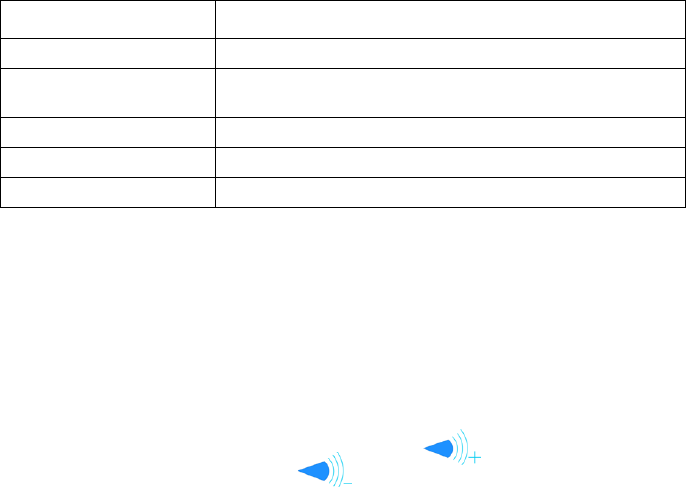
WORKABOUT PRO Hand-Held Computer With Windows CE 5.0 User Manual 43
Chapter 3: Getting To Know Your WORKABOUT PRO
WORKABOUT PRO Indicators
3.6 WORKABOUT PRO Indicators
The WORKABOUT PRO uses an LED (Light Emitting Diode), onscree n messages
and audio ton es to indi cate the var ious conditions of the hand- held, the batt eries, the
scans and so on.
3.6.1 LED
A single, two- col oure d LED is l ocat ed on the upper- ri ght side of t he ke yboar d, just
above the [ ENTER] key. When you pres s [ENTER], the LED flas hes g ree n to
indicate tha t t he uni t has been powered up. The LED table f oll owing ou tl ines the
behaviour of th e LED wh il e the unit is docked in a charger.
Keep in mind tha t the application r unni ng on t he WORKABOUT PRO can dictat e
how the LED operates. Review the documentation provided with your application to
determine LED be havi our.
If the uni t i s at tac hed t o an e xternal power supply, the hand-hel d LED ref le cts the
battery c h arge status.
3.6.2 Audio Indicators
The audio spea ker provi des a variety of sounds when a key i s pr esse d, a ke yboar d
characte r is rejec ted, s can i nput is accepte d or r eje cte d, an operator’s ent ry d oes no t
match in a matc h fi eld or the batte ry i s l ow. To specify how you want your
WORKABOUT PRO to respond under vari ous conditio ns, r efer to “Vo lume And
Sound Propert ies ” on page 96.
The volume k eys are l ocat ed a bove [ UP ARROW] and [D OWN ARROW]. The
increase volume key is labe lled with a plus symbol and the decrease volume
key is labe ll ed with a minus symbol .
LED Behaviour Charge Status
Solid Green Charge complete.
Fast Blinking Green
Char ge in prog ress. B a ttery charged to less than 80%
capacity.
Slow Blinking Green Battery charged to greater than 80% of capacity.
Solid Red Temperature outside charg e range (0° C to 50° C ).
Blinking Red Battery is not char g ing. Bat tery fault.


















