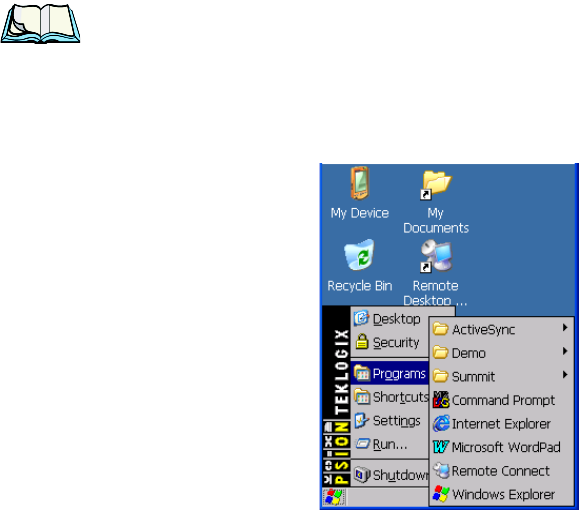
WORKABOUT PRO Hand-Held Computer With Windows CE 5.0 User Manual 65
Chapter 4: Working With Windows CE 5.0
Programs
Note: It is recommended that you enable ‘Allow Teklogix Security Level’ so that
authorized Psion Teklogix service personnel can access your unit should
it require maintenance.
4.4.3 Programs
• Choose Programs to displ ay a sub-menu of op ti ons.
Figure 4.8 Program Sub-Menu
ActiveSync®
This option all ows you to connect to a not her d evic e usi ng Act ive Sync.
Demo
This folde r con tai ns t he Demo Imager, Demo Scanner, and Demo Signature
applications. Demo Imager is used for simpl e imag e-capturin g purp oses and for
displayi ng bar code data and bar code st ati st ics on t he sa me screen with ima ge dat a
and info rmat ion . Demo Scanner can be us ed t o tes t how t he ha nd-he ld r eads and
writes RFID tags. Demo Signature allows you to capt ure a si gnature writ ten o n the
screen wit h your stylus and sa ve i t to a fi le . Demo Sound all ows you t o re cord and
playback. The ‘ Sample Rate’ and the ‘Bit s Per Sample’ are th e ra tes at whi ch t he
sound will be rec orded. Sounds record ed at the higher sample rat e or bits per sample
will be higher quality but will require more file space to store. Lower sample rates
and bits per sample or bo th the file r esult in a smaller file b ut the quality suff ers. The
record and p lay butt ons operate i n th e same way they do on any re cordi ng de vic e.
the ‘X’ icon deletes the s ound and the ‘ disket te’ icon allows you t o save your s ound.


















