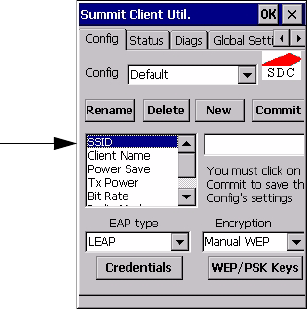
Appendix C: Summit Client Utility (SCU) For Model RA2041
Config Tab
C-2 WORKABOUT PRO Hand-Held Computer With Windows CE 5.0 User Manual
If ThirdPartyConfig is sel ect ed, af te r t he WORKABOUT PRO goes
through a power cyc le, WZC is used for c onfi gur ati on of the radi o. See
“ThirdPart yConfig” on page 6 for det ail s.
• Association Status: Indicat es if the radio is associated to an acces s point. If
this is n ot the case, Association Status ind icates the r adi o st atus.
• Software Version: This field displ ays t he ve rsion of the devi ce dr ive r an d
the SCU that a re r unni ng on t he WORKABOUT PRO.
• About Box: Thi s box provi des inf ormation about the SCU.
C.1.2 Config Tab
The Config tab allows you to def ine radio and se curity s etting s that are stored i n the
registr y as p art of t he configurati on profile or config.
The config you create and save is list ed in t he Active Config drop -down menu in the
Main tab You can define up to 20 configs.
• Config: Used to choose the config to be viewed or edit ed. I f ThirdParty-
Config is ch osen, after the W ORKABOUT PRO goes throug h a power
cycle, WZC is use d for configuration of th e rad io.
• Rename: All ows you to assign a config name.
• Delete: Deletes the config unle ss i t i s cur rently active.
• New: Allows you to create a new config with defaul t sett ings and a ssign it a
name.
• Commit: Saves al l cha nges .
Radio
Attributes


















