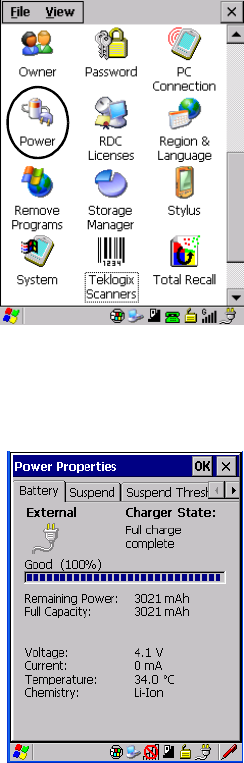
Chapter 5: Configuration
Power Management Properties
98 WORKABOUT PRO Hand-Held Computer With Windows CE 5.0 User Manual
5.5.4 Power Management Properties
This icon di spl ays a Power Pr oper ti es di al og box t hat indi cat es the unit ’s battery
capacity and al lows you to manage battery use.
•In the Control Panel, choos e the Power icon.
5.5.4.1 Battery Capacity
•In the Power Properties dialog box, open the Battery tab to vi ew bat ter y
details.


















