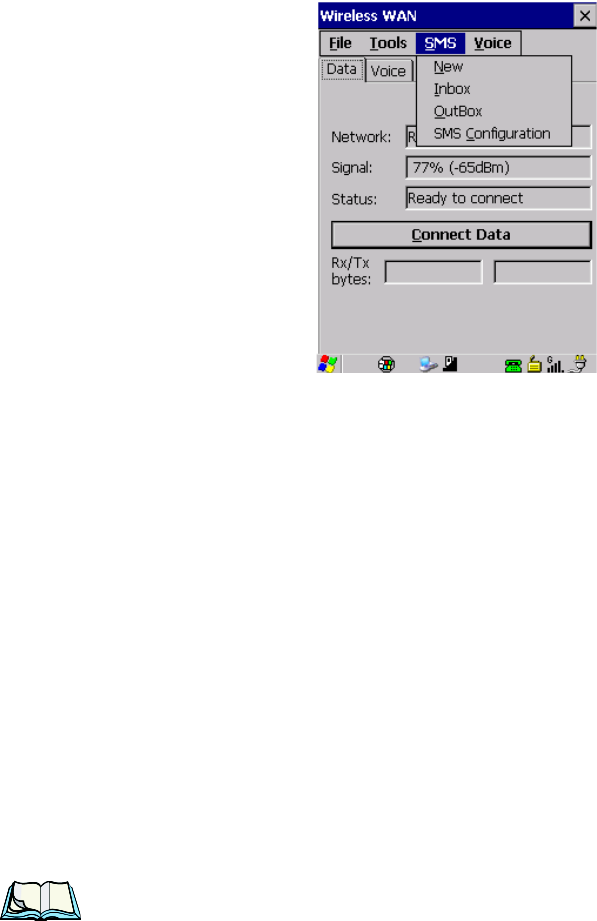
WORKABOUT PRO Hand-Held Computer With Windows CE 5.0 User Manual B-15
Appendix B: Wireless Wide Area Network (WWAN)
SMS Menu
become avail able .
New
Tapping on the New button open s a di alo g for sending a new SMS message . The
recipie nt' s phone number (to be ent er ed in the To: field) can c onsi st of t he di git s 0
through 9, as well as the * and # cha racter s, optiona lly prec eded by o ne + character,
indicati ng an int ernational number (i.e . the count ry c ode f ollows immediate ly aft er
the + ch ar act er) .
By checking t he Store message in Outbox field a new message can be stored i n the
Outbox before bei ng se nt. If no storage s pace is availabl e, or the modem does not
support the storag e of outgoing message s, the n thi s c h eckbo x is disabled.
Inbox
Tapping on the Inbox button opens t he l ist of r ece ived messages. Rea ding 5 0 me s-
sages, for exampl e, fr om the SI M can t ake a bout 30 seconds. By d efau lt the l is t of
messages is sort ed with the most recently recei ved message fi rst . The l ist can be
sorted by a ny other column by c licki ng on t he corresponding column heading .
Clicking t he sa me column heading twi ce r ever ses the sor t or der. Pressing any l ett er
or digit move s t he hi ghli ght to the next mess age whos e add res s begi ns wi th t hat
letter or numbe r.
Note: The date and time formats can be changed through the Region and
Language menu in Control Panel. For a new date or time format to take
effect the Inbox has to be closed and re-opened.


















