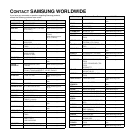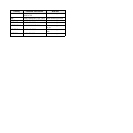Touch screen problem .................................................................................................................................... 12.15
Paper feeding problems .................................................................................................................................. 12.15
Printing problems ............................................................................................................................................ 12.16
Printing quality problems ................................................................................................................................ 12.18
Copying problems ........................................................................................................................................... 12.20
Scanning problems ......................................................................................................................................... 12.21
Fax problems (optional) .................................................................................................................................. 12.21
Common Windows problems .......................................................................................................................... 12.22
Common PostScript problems ........................................................................................................................ 12.23
Common Linux problems ................................................................................................................................ 12.23
Common Macintosh problems ........................................................................................................................ 12.25
13. Ordering supplies and accessories
Supplies ................................................................................................................................................................ 13.1
Accessories ........................................................................................................................................................... 13.1
How to purchase ................................................................................................................................................... 13.3
14. Installing accessories
Precautions to take when installing accessories ................................................................................................... 14.1
Installing a memory module .................................................................................................................................. 14.1
Activating the added memory in the PS printer properties ............................................................................... 14.2
Replacing the Stapler ............................................................................................................................................ 14.2
Enabling Fax feature after installing the fax option kit ........................................................................................... 14.3
15. Specifications
General specifications ........................................................................................................................................... 15.1
Printer specifications ............................................................................................................................................. 15.2
Copier specifications ............................................................................................................................................. 15.2
Scanner specifications .......................................................................................................................................... 15.3
Facsimile specifications (optional) ........................................................................................................................ 15.3
16. Glossary
Index