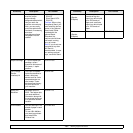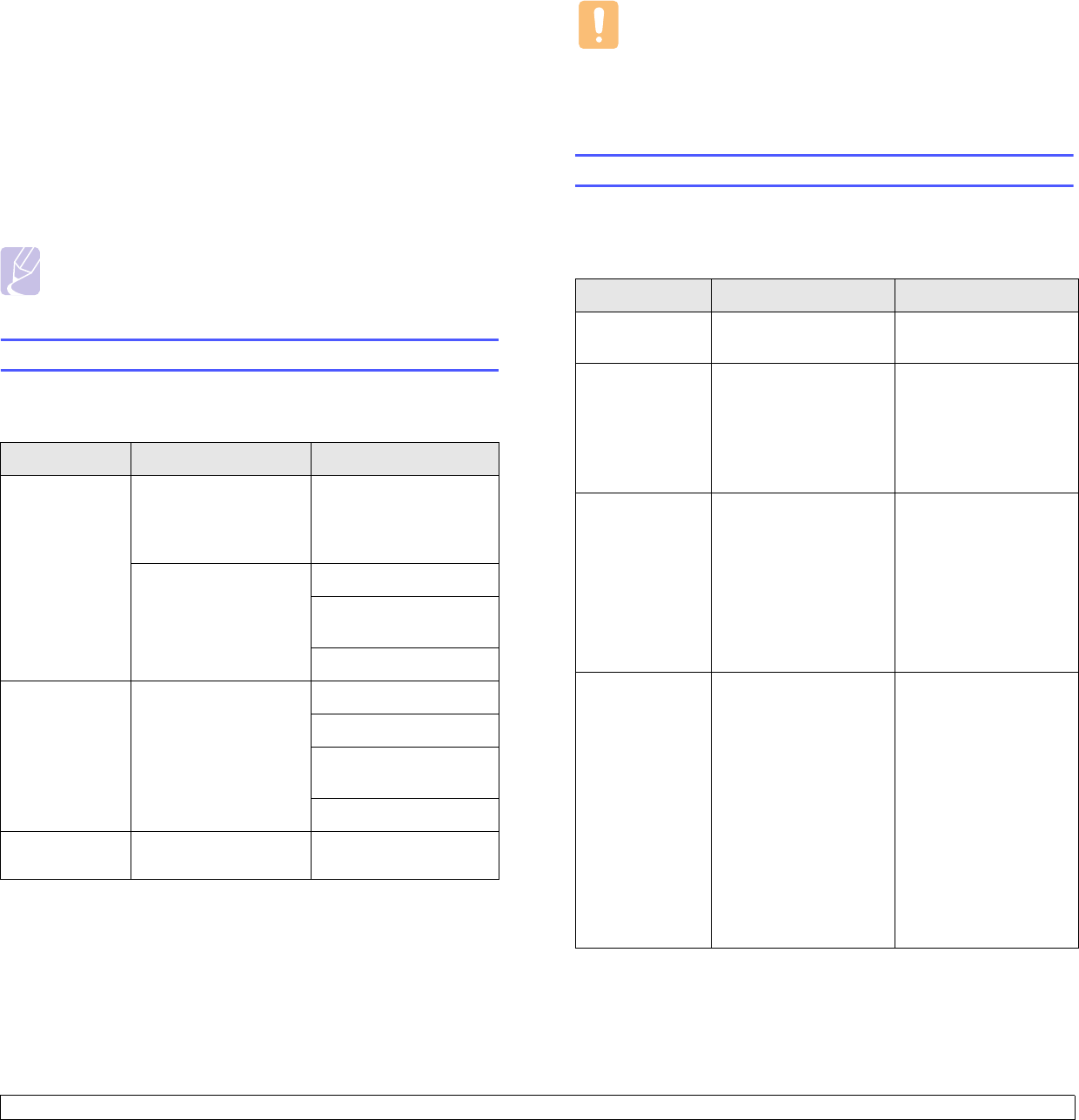
13.1 <
Ordering supplies and accesso-
13 Ordering supplies and
accessories
This chapter provides information on purchasing cartridges and
accessories available for your machine.
This chapter includes:
• Supplies
• Accessories
• How to purchase
Note
The optional parts or features may differ by countries. Contact
your sales representatives whether the part you want is available
in your country.
Supplies
When the toner runs out or, the life span of the supplies expires you can
order the following types of toner cartridges and supplies for your
machine:
Type Yield
a
a. Declared yield value in accordance with ISO/IEC 19798.
Part number
Toner cartridge
Average continuous
black cartridge yield:
20,000 standard
pages.
CLX-K8385A (Black)
Average continuous
colored cartridge yield:
15,000 standard pages
(Yellow/Magenta/
Cyan)
CLX-C8385A (Cyan)
CLX-M8385A
(Magenta)
CLX-Y8385A (Yellow)
Imaging unit
Approx. 30,000 pages CLX-R8385K (Black)
CLX-R8385C (Cyan)
CLX-R8385M
(Magenta)
CLX-R8385Y (Yellow)
Waste toner
container
Approx.
48,000 images
b
b. Image counts are based on one color on each page. If you print documents in
full color (Yellow, Magenta, Cyan, Black), the image count will be added by 4
images.
CLX-W8380A
Caution
When purchasing new print cartridges or other supplies, these must
be purchased in the same country where the machine was
purchased. Otherwise, print cartridges or other supplies will be
incompatible with your machine, as configurations of print cartridges
and other supplies vary, depending on the specific country.
Accessories
You can purchase and install accessories to enhance your machine’s
performance and capacity.
The following accessories are available for your machine:
Accessory Description Part number
Memory module Extand your machine’s
memory capacity.
CLX-MEM400:1GB
Fax option kit This kit lets you use
your machine as a fax
machine.
SCX-FAX210
Note: After installing
the kit, you have to set
up your machine to
activate this machine.
(See Page 14.3)
Optional tray 2/3 If you are experiencing
frequent paper supply
problems, you can
attach up to two
additonal 520 sheet
trays. You can print
documents in various
sizes and types of print
materials in each tray.
SCX-S6555A
High Capacity
Feeder
If you are frequently
experiencing paper
supply problems, you
can attach an
additional 2,100 sheet
tray.
SCX-HCF100
Caution: When using
the optional High
Capacity Feeder, you
must install the foot as
shown in the Optional
High Capacity Feeder
Install Guide provided
with the optional High
Capacity Feeder.
Otherwise, the
machine can fall down
and break, causing
injury to human.